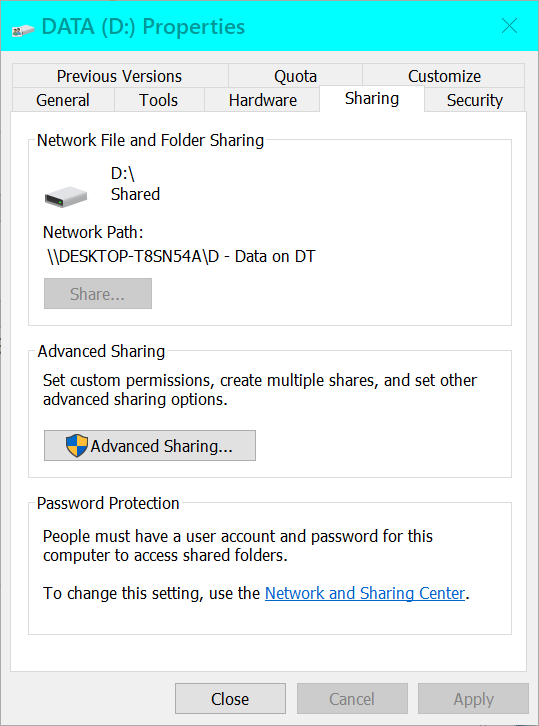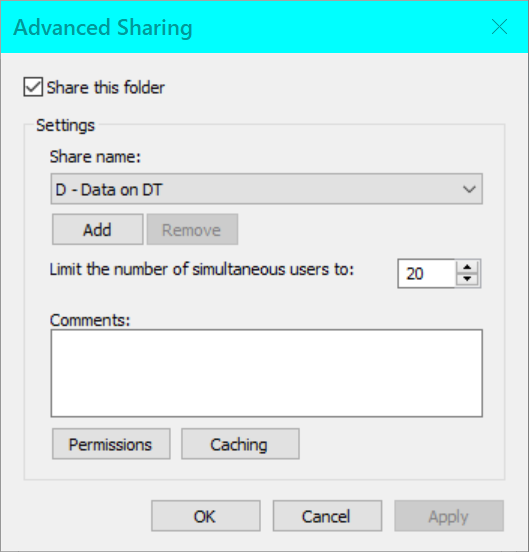New
#21
Not if you turn off Password Protected Sharing on all the computers. Then it's just the permissions on the share and the ntfs permissions on the files/folders that controls access. You can set both to Everyone if you want completely free access.
Turn On or Off Password Protected Sharing in Windows 10 | Windows 10 Tutorials


 Quote
Quote