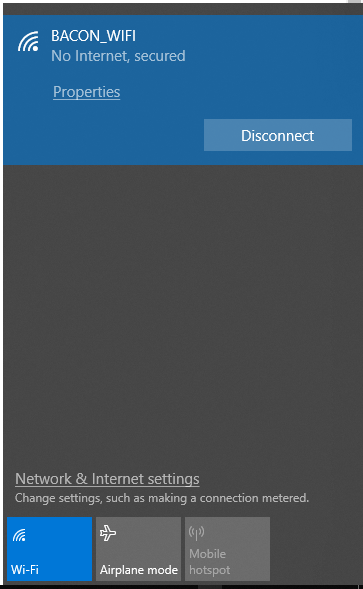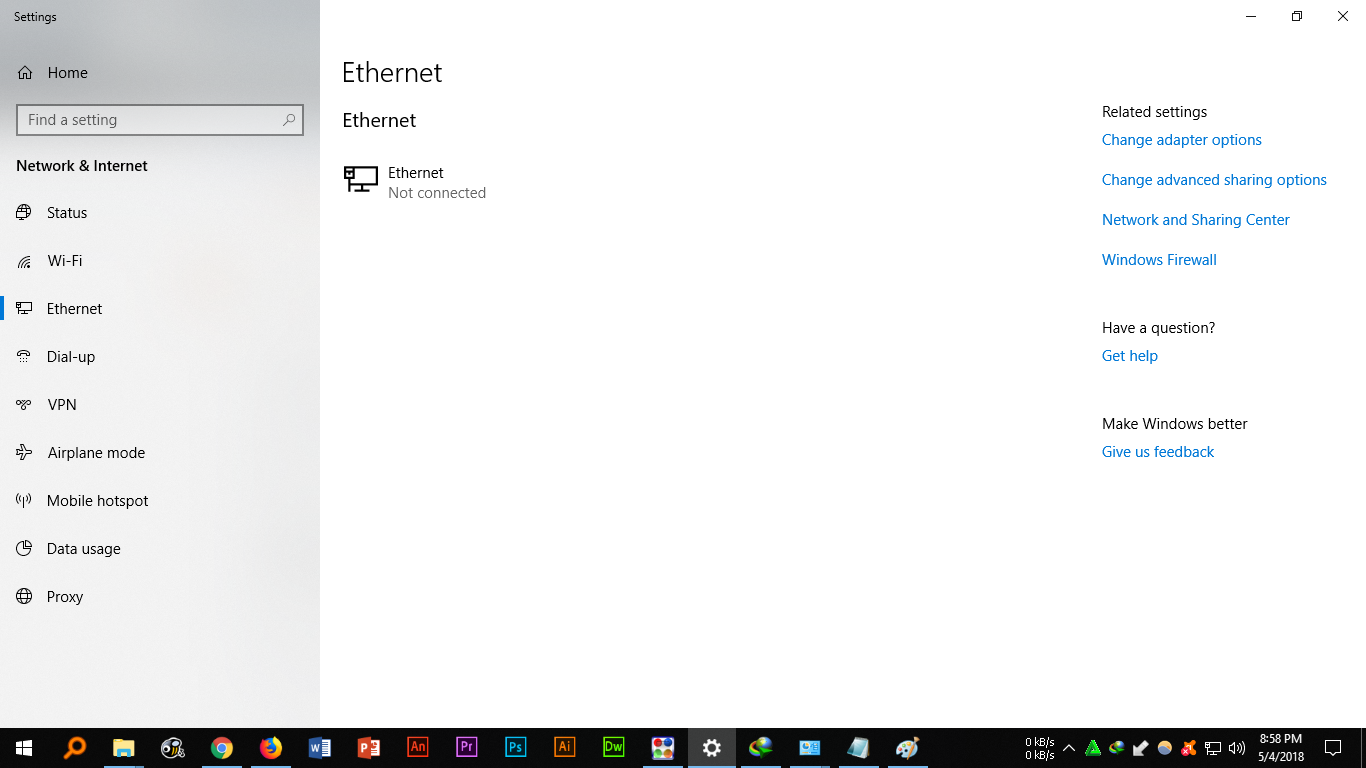New
#1
RS4 (1804|17134.1) missing virtual adapters in Network & Internet
In the latest Windows 10 RS4 build (1804|17134.1) I've noticed, that virtual network adapters no longer available in "Network & Internet" Settings' page. Now I can't change Network Location (Private|Public) for those adapters, and I can't set them as Hotspot.
Is there any way to bring them back to "Network & Internet" Settings' page?
Feedback Hub - Windows Insider


 Quote
Quote