New
#1
Cannot add shared printer - error 0x00003e3
Hi guys - stumped. I have a business I do work for that has the receipt printer for the cash system PCs shared from one PC to another. It's been working fine, but about 3 days ago it suddenly asks for a reinstall and then gives an error while asking for a driver it doesn't need (the driver is already installed).
I've checked all the settings on the PC that is sharing the printer and have even deleted and reinstalled it and it's drivers, and re-created the share. On the PC that needs to access the printer, trying to add it over the network repeatedly, no matter what I do, gives this error, and am I am stumped: "Error 0x000003e3 - Windows cannot connect to the Printer."
Any ideas what is going on here and why I can't get the printer re-added and working again to the PC that needs access to it? It worked perfectly before. There have been Windows updates to both machines in the last week, so I am wondering if something there could've been the culprit as I have had issues with filesharing lately as well.
Anybody know how to solve this 0x000003e3 error? Thanks for any suggestions!

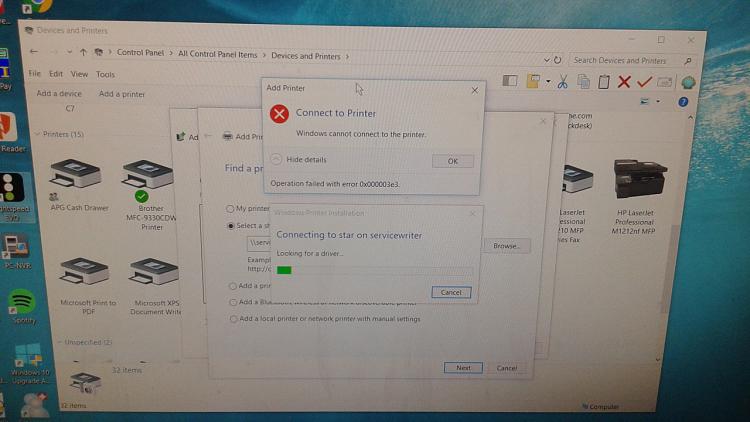

 Quote
Quote