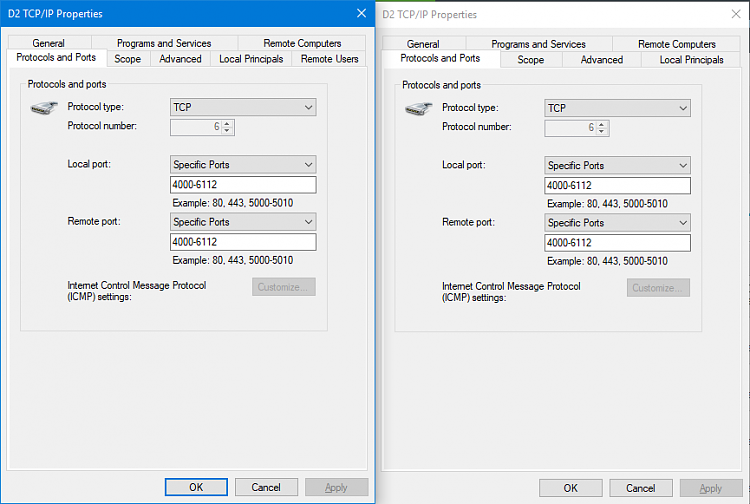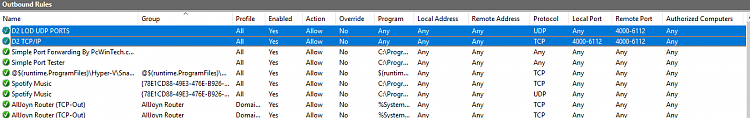New
#1
Having trouble with port forwarding..
title ^
and basically my router is speedport entry 2i and is not listed in the simple port forwarding program..ive tried opening ports with range and without , nothing worked (am trying to host d2 lod games without hamachi , ports are 4000 and 6112) i have malware bytes and kaspersky total security installed , but ive disabled protections in kaspersky and whitelisted the entire diablo 2 folder in malware bytes and as a web process the d2 exe.and also allowed some inbound tcp stuff from the firewall of kaspersky.im pretty sure malwarebytes or kaspersky is ****ing it up but here are some screenshots




 Quote
Quote