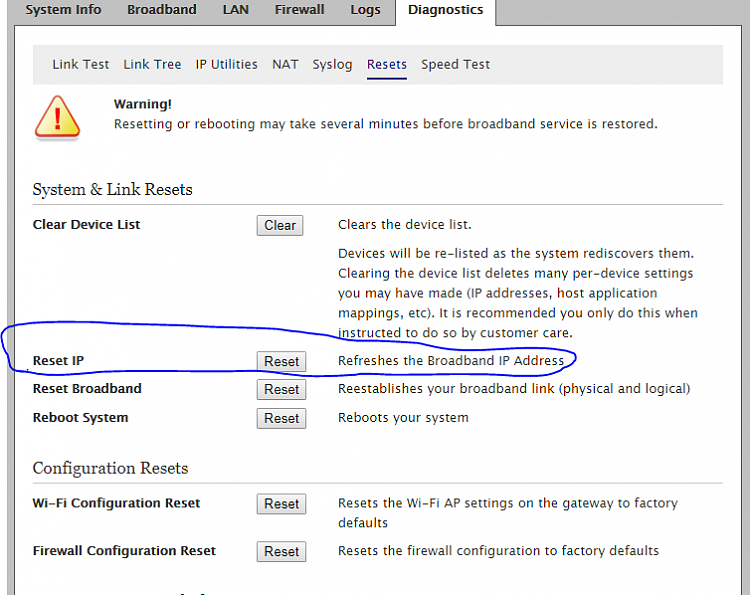New
#1
Trying to renew IP but get media disconnected error
Every time I do ipconfig release/renew command I keep getting:
No operation can be performed on Ethernet while it has its media disconnected.No operation can be performed on Local Area Connection* 2 while it has its media disconnected.
Those commands when trying to renew IP Address. How can I fix?


 Quote
Quote