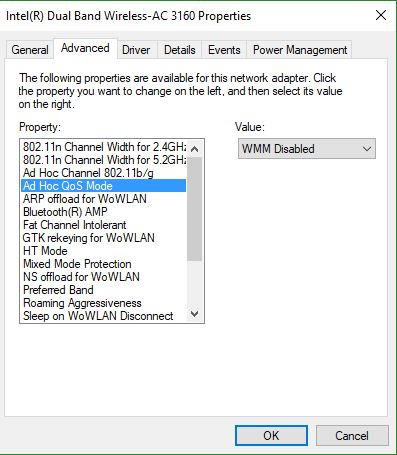New
#1
Ethernet keeps losing connection
Ethernet keeps losing connection for some reason. I thought it was wireless as the picture shows.it looks like it's wireless can't connect and this is happening with Ethernet is connected. It loses connection once every 2 minutes and that's no joke and lasts for a couple of minutes. Correct me if I am wrong but it should connect to wireless when this happens. As I have the wireless connection set up. But Ethernet won't let it connect I know this as I have been wireless for 2 weeks now. I haven't lost connection once. But I would like to be connected through Ethernet as I lose 60 meg going wireless and I am right next to router. Has anyone got any ideas how to fix this? Thank you in advance.


 Quote
Quote