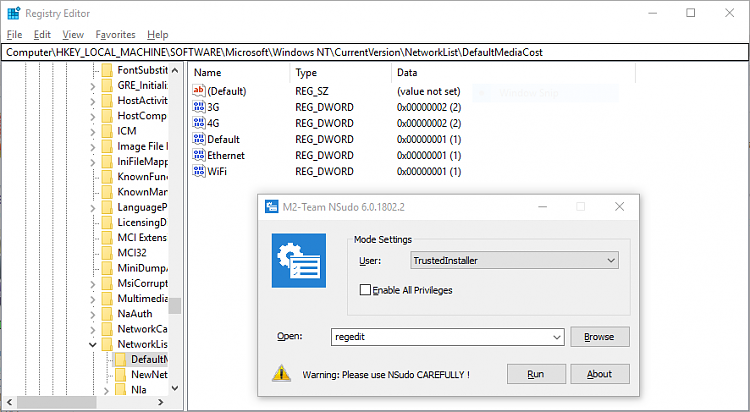New
#1
Administrator Access for Registry Edit
I need to make two registry edits to change my 3G/4G connection to non-metered (since I get unlimited data and hate the Outlook 2016 metered connection warning).
When I tried to make the registry edit, it said I needed administrative privileges. My account is an administrator account.
Any tips on how to get this to work?
My apologies if I've posted this in the wrong subforum.


 Quote
Quote