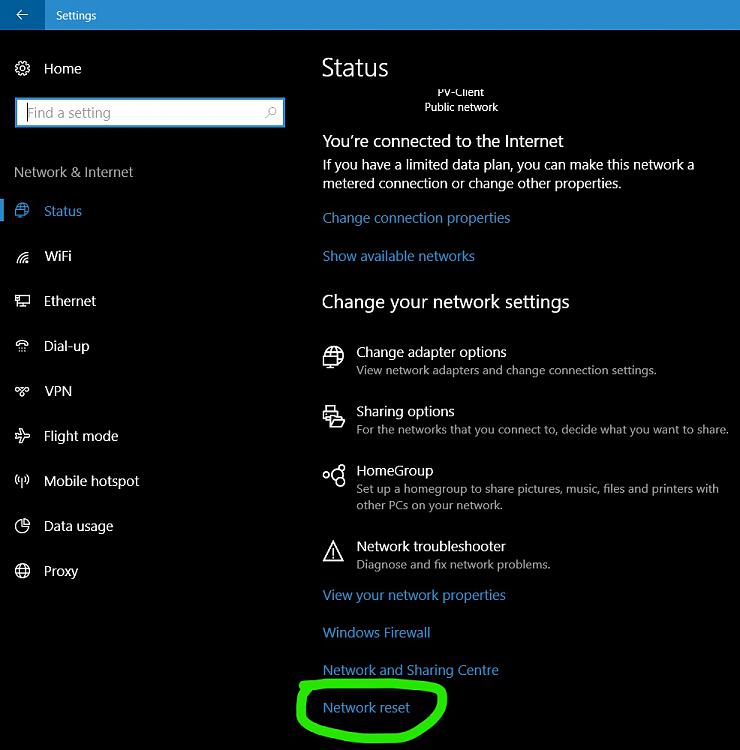New
#1
How do I fix the the DNS Server Not Responding Windows 10?
I can not fix the "DNS Server Not Responding" error on my personal laptop (Windows 10 [on my work laptop in order to post]).
I have followed help steps from:
How to Fix DNS Server Not Responding Windows 10?
Solve DNS Server Not Responding Errors on Your Network
How to Release and Renew IP Addresses in Windows
Resetting Testing for - Microsoft Community
https://support.microsoft.com/en-au/...nection-issues
All which have not resolved the DNS connection issue.
Does anyone have any advice on how to fix this?


 Quote
Quote