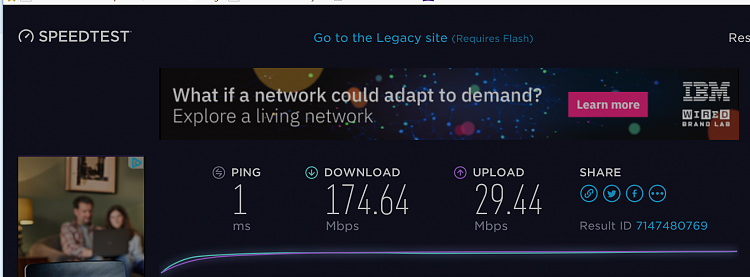New
#1
Extremely slow intranet file transfer speed
Windows 10 Pro
Build: 1709
OS Build: 16299.309
I have three pc's on my home network. One had windows 10 from the factory the other two were Win 7 and 8.1 and all were experiencing 70-90MB/sec file transfer speeds. My internet was and still is 60MB/sec. After upgrading to windows 10 the file transfer speeds went to 5-8MB/sec. Internet speed is unaffected.
I have followed many forums and tried every suggestion and nothing has resolved this issue. The last big windows 10 update did slow down the native windows 10 machine from 70-90MB/sec to 50-60MB/sec. Also, the native Win 10 machine is connecting via wifi and others via ethernet (wired)
Any new ideas? Yes, latest drivers. Yes, Large Offload is disabled and many other suggestions.
Thanks in advance


 Quote
Quote