New
#1
Trying To Forward Ports
I am not new to port forwarding. I had to deal with it when running a Minecraft server on my PC. However, i am running into a problem with The Forest (for PC)
Here are some screenshots of my problem. Basically, i get told that the ports are being used by other configs. Then it tells me to check the configs of various settings which i do, but they are all empty.
I need to forward 3478, 4379-4380, 27000-27050 (TCP/UDP) according to PortForward.com
EDIT: I also noticed that when i check to see if my Minecraft ports are open, i get told they are closed which is weird. i havent played on my server for a couple years, but i never changed any settings.

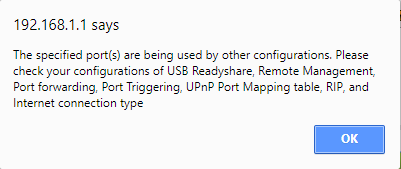
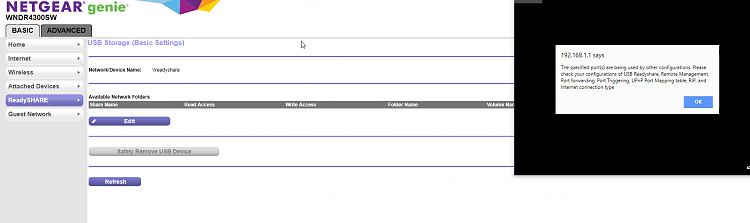
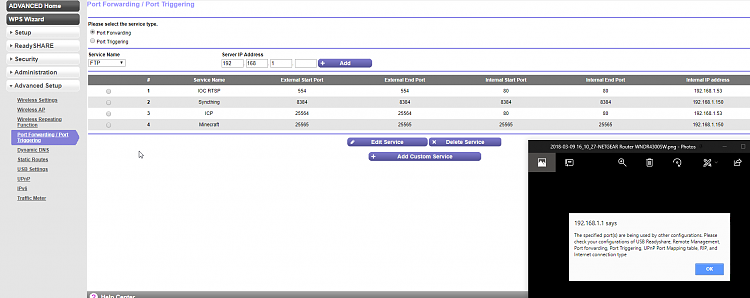

 Quote
Quote