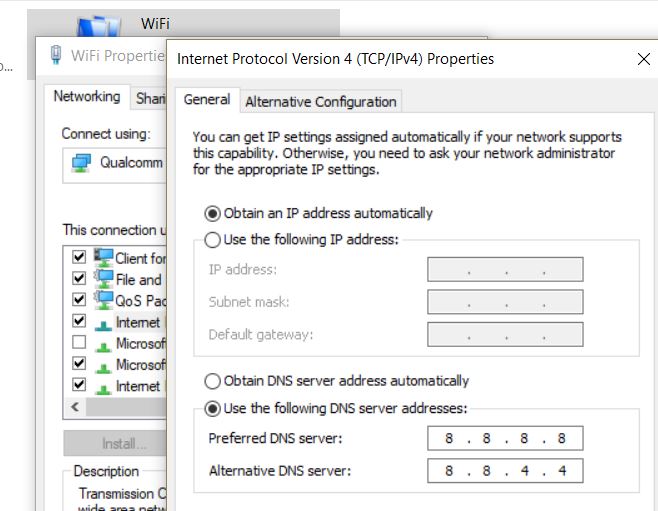New
#1
WiFi takes time to load from power on or sleep.
Hello
When I turn on my computer from off or wake it up from sleep. My WiFi takes time for it to "connect". Afterwards, it works fine. Is there anything I can do to fix this.
Thanks in advance


 Quote
Quote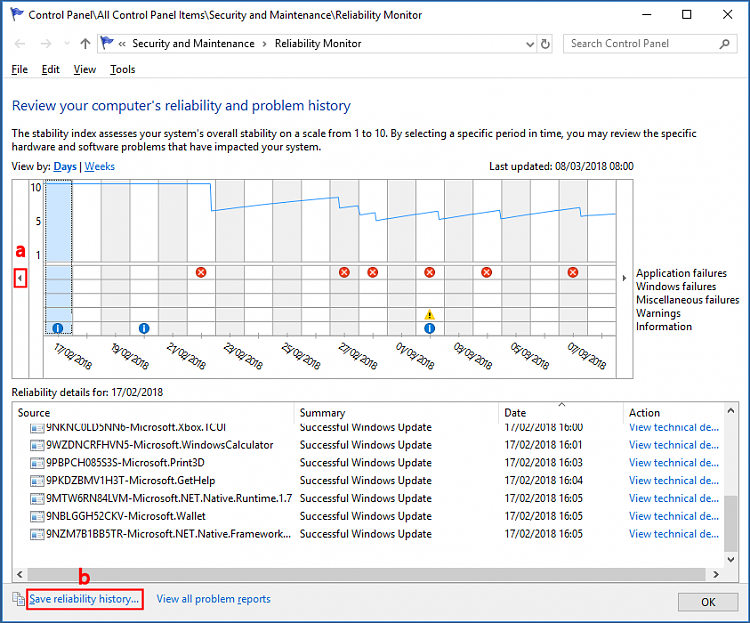
 ).
).