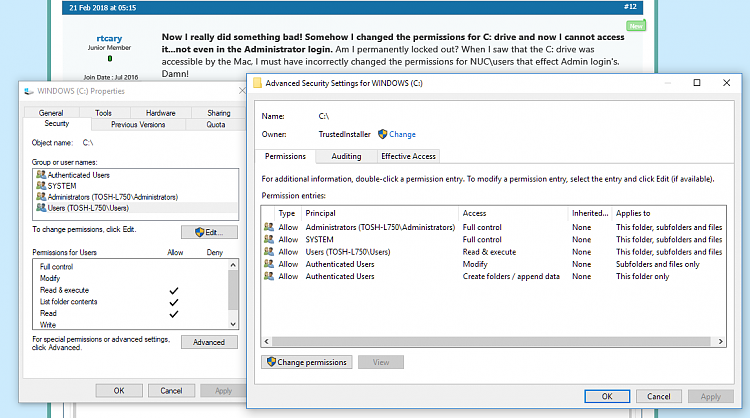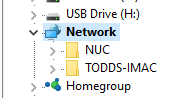New
#11
I checked and the SMB's were already selected, however I checked and unchecked them and when I closed the screen,, Windows did fetch something from the Internet and did a restart. However there is still not a connection.
In an effort to trigger an error, I tried mapping \\centos7\html which I got. Though the Centos 7 gurus have looked at my settings for Samba, I think I'm missing some thing. Here is the error:
My Mac can "see" the Windows 10.

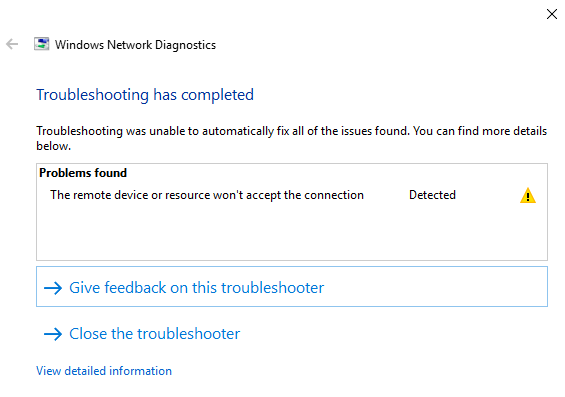

 Quote
Quote