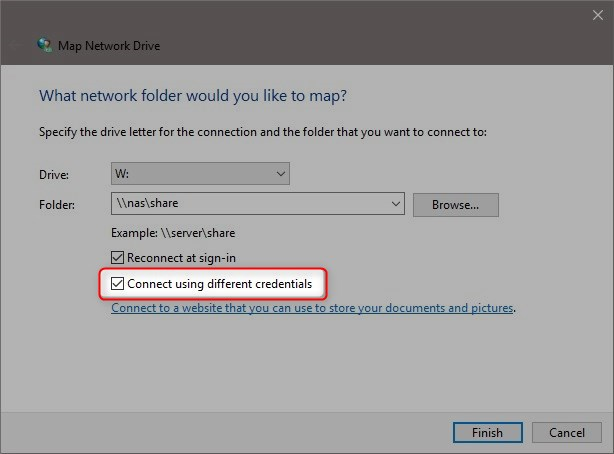New
#1
Accessing public and private shares from Windows
Last I knew the Windows implementation of SMB allows only one set of network credentials for a given pair of Windows user name and a remote NAS. That means a user cannot access both a public and a private share on the same NAS. I know this has been discussed before but I don't remember seeing any good circumventions.
The following is what (I think) I know about this topic. I would love to here if any of it is incomplete or incorrect.
If the NAS has a static IP address multiple names can be assigned to the IP addr on each computer using the etc\hosts file. And I vaguely remember that you can have one set of credentials using the IP address and another using the DNS name. But I would prefer to use dynamic addressing. I've been bitten in the past by having obsolete records in my etc\hosts file, and I recently heard that Windows sometimes deletes etc\hosts. (I haven't seen that happen. It would have saved me some grief if Windows had deleted mine a while ago.)
If I had access to my local DNS server I could add an Alias or CName record but my DNS server is buried inside of a router/wireless access point box and (as far as I can see) provides no aliasing capability.
If the IP Resolver component of Windows allowed tweaking I might be able to provide my 3 computers with the equivalent of a CName record but I think the etc\hosts file is the only tweakable part of the Resolver.
If a caching/forwarding DNS server were available for Windows I could probably give it DNS Alias records but I don't think there is a Windows DNS server except for on servers. And that would really be an overkill solution ... which I might be willing to try.
I guess I could get a separate router/DNS server that would let me add CName records but tryinging to figure out the configuration hurts my head. I'm not sure it would work at all (unless maybe if the NAS had its own LAN segment connected by that new router).
Am I missing an easy solution here? How do other people cope with this?


 Quote
Quote