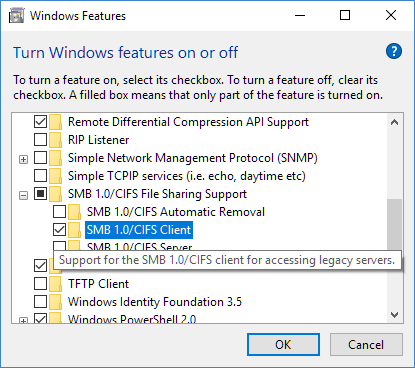New
#1
Recent windows update kills my named share shortcuts - Help/suggestion
My current Windows 10 version (v1709 16299.248) causes all of my shortcuts that have a named share (ie: \\server\sharename) to stop working, period. I can re-do my shares to an ip based address, but there are a LOT of them and I'd like to find out what, in this update caused this.
My previous version before this update was v1709 16229.64 and if I do a system restore back to that version/build then all of my existing shares work as expected. I am certain it is something in this build because I've tested using the system restore many times and each time I restore back to the .64 build my shares work (until Windows 10 auto updates, which is always within 24 hours). I even looked at the files involved (mostly drivers) in restoring back to the .64 version and there are about 50+ with no clue as to which one is causing me this issue. If I could isolate the particular driver file I might be able to replace the newer version with one that still lets me get to my shares without having to change them to IP based.
I've even tried disabling Windows update through several methods found on the net but none of them work.
I would appreciate it if anyone has any ideas on what I can do to resolve this without having to re-do all of my shares.
If it helps, the shares all point to my QNAP NAS server name and then to shares/files/folder shares from there.


 Quote
Quote Turn Windows Features On or Off in Windows 10
Turn Windows Features On or Off in Windows 10