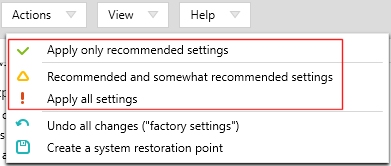New
#1
decrease data usage
Hi everyone.
I'm new to the forum and have recently purchased a new laptop which is running windows ten. While the OS is not bad (my old laptop was win7) I am experiencing great difficulty when connecting to the internet. I am on a limited data plan and find that my new PC is eating through my allowance with frightening rapidity.
Aside from AVG (free) Networx and malwarebytes, I have not installed any programmes.
Here's what I've tried to try and throttle the usage:
I have removed many of the apps which came with the laptop.
I have turned the 'metered connection' setting to 'on'
None of these measures has seen any significant decrease data usage.
Does anyone have any ideas and suggestions as to how I can keep the data being sent to/from microsoft to an absolute minimum?
If I installed win7 or even linux on a flash drive could I boot my system from that instead of 10 and, if so, would ten not work in the background (and continue to 'steal' my data allowance?)
As far as I'm concerned it has reached the point where I am going to have to not use my PC on the internet and rely on my tablet instead. It is a sorry state of affairs when microsoft does not make any allowances for their customers who are on limited data plans.


 Quote
Quote