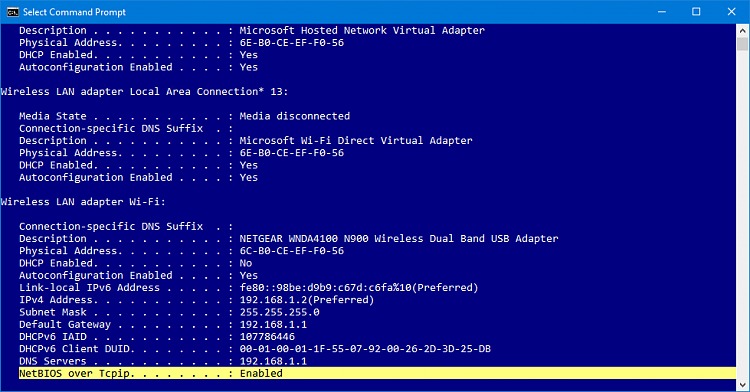New
#1
Win 10 Network sharing failure
Hi
For some reason this has stopped working as expected (I think) after creator's update on PC had to be applied manually as automated update kept failing.
I am trying to share specific folders between laptop and pc which was working fine before and I was able to see both machines from either machine under Network. I was using a syncing program, Beyond Compare. Both machines are running Windows 10. And I could sync from either machine to the other.
Having looked at this to try to resolve it I am not now sure that I am confusing Homegroup and Network Sharing as at one point I appeared to have icons for both (?) showing under Network. There were certainly duplicated icons in any case, some being the win 10 library icon and the others the standard windows folder with green bar, but for same folders. I was also in position of being unable to leave homegroup and unable to create another.
Steps so far and current situation:
- C:\Windows\ServiceProfiles\LocalService\AppData\RoamingDeleted folder PeerNetworking and all contents
- Restarted both machines
- Made sure that following were running and set to automatic:Homegroup ListenerHomegroup ProviderPeer Networking GroupingUPnP Device Host
- Restarted machines again
- This enabled me to remove a homegroup that was not previously removing
- Once both machines showing no homegroup and I was able to create one...Then created new Homegroup on Laptop, Joined it on PC. Still unable to see laptop under Networks.
- Removed Homegroup altogether
- Shared out required folders on both PC Laptop and PC by right clicking on each and sharing to my username which is same on both PC and laptop.
Now have PC's folders showing as available under network on laptop and able to use syncing program from laptop to PC. BUT unable to see laptop's shared folders on laptop and use syncing program from PC.
I am sure is should not be this hard! Can anyone shed any light? Thanks in advance.


 Quote
Quote