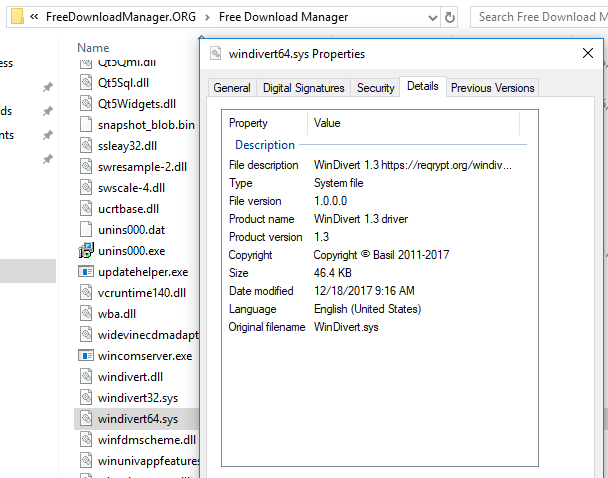New
#11
Data usage is not showing correct info!
-
-
New #12
fdm = Free Download Manager, I believe.no mention of chrome and fdm
I tried downloading Macrium Reflect from a URL, and there is no reference to FDM in usage stats.
-
New #13
-
New #14
data usage info is so fragile, I found that if I'm connected to team viewer then data usage also stops showing the correct info. as it doesn't mention anything about any problem in data usage, it is just spreading wrong info to the users. they at least show some warning of such problems. it looks like some users complain that Windows 10 is making a pile of crap with bugs is not entirely wrong.
i guess data usage info shouldnt be trusted as it looks like even simple program can block its functionality.
netbalancer is showing perfect info, no matter which app i'm using.
-
New #15
if a user is connected to team viewer and all the similar apps (which block data usage) then data usage just skip every usage log in that time, and automatically resume itself when user close team viewer.
i think ms should drop this feature immediately since it is just spreading wrong info.
-
New #16
Yes, that's a pretty terrible design. Be sure to submit feedback to MS in the Feedback Hub :)
-
New #17
Again nothing is wrong with the meter. Just because you watched something for 20 minutes, does not meant that it will use a lot of date. Youtube uses a variable bit rate, just like all streaming sites. If you open up Stat's for Nerds on a Youtube Video, you will see the bitrate and data that the video is streaming with.
-
New #18
Feedback submitted :) Feedback Hub - Windows Insider
-
Related Discussions


 Quote
Quote