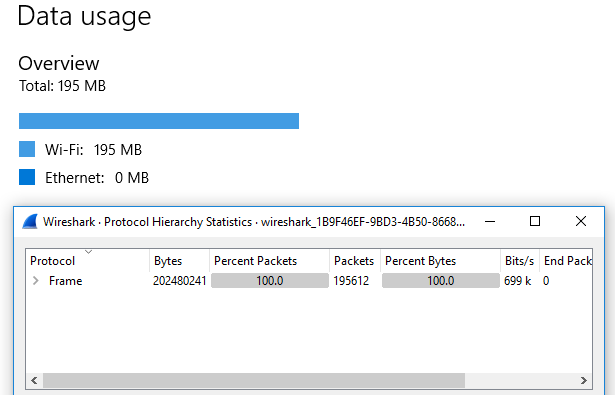New
#1
Data usage is not showing correct info!
i'm using windows 10 1709 and i'm trying to keep track of data usage but data usage in setting obviously not showing the correct info. i've tried reset usage then i again tested and still not showing the correct info. anyone else faced this problem? is this a bug or something is not right in my pc?
thanks. :)


 Quote
Quote