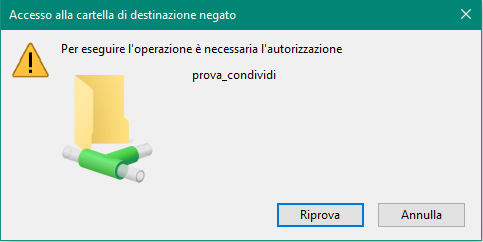New
#1
[OT]Suddenly cannot write to sared folder
EDIT: I think the problem is with win 8.1 not win 10
Hello,
I have pcA: win 8.1 and pcB: win 10 1709; pcA has a shared folder and always worked, now i can use rdp from pcB to pcA and i can browse the pcA shared folder but cannot write anymore to named folder, it has worked from day 1 when i installed win 8.1 on pcA ("remote server").
Cannot longer transfer files to pcA from pcB using network.
What changed from yesterday is a flash update and defender definitions on both,
Microsoft.WindowsStore, nvidia driver on win 10, they do not seems related to network though.
any idea? thanks!
Last edited by roy111; 08 Feb 2018 at 05:39.


 Quote
Quote