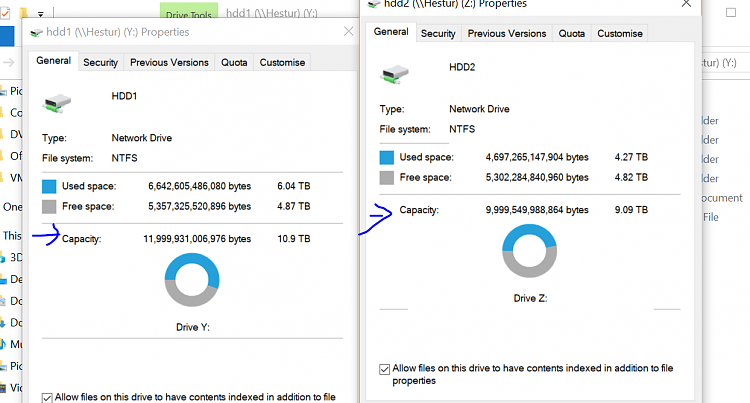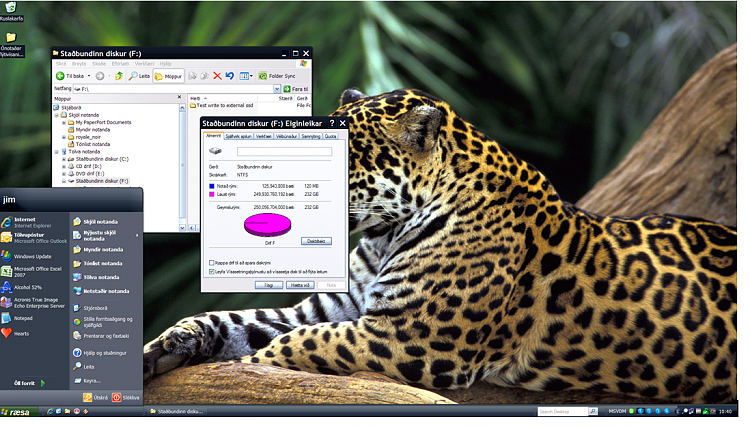New
#1
Map network drive from Qnap TS-431P NAS, error code 0x80070035
Hi.
I am having problems mapping my network drives in windows 10 file explorer. It is shared folders from my Qnap TS-431P NAS that I am trying to map. This has worked for about 6 months now, but suddenly it does not work any more. I have tried two different computers with the same result.
I have tried to fix this for some days now with no luck. I have a post at a official Qnap forum, but no luck there. I have also given remote access to an Qnap official but he has not been able to help me yet either. It seems like a windows issue, but I'm not sure.
The funny thing is that I can access the NAS from its web-interface or with FTP. Works just fine .. I can also access the nas from my smartphone. But I can't map the shared folders.
Here are some things I have tried after reading about the issue.
- Enable NetBIOS over TCP/IP on my network adapter TCP/IPv4 protocol
- Enable SMB 1.0/CIFS File Sharing Support under 'Turn Windows features on or off'
- Turn OFF all network discovery, un-install my network adapters under 'Device Manager' (also hidden), scan for hardware changes to re-install them and then turning network discovery back ON
- Made sure the service TCP/IP NetBIOS Helper is set to automatic/running
- In regedit Computer\HKEY_LOCAL_MACHINE\SOFTWARE\Microsoft\MSLicensing --> Delete the folders under MSLicensing
- Local Security Policy --> Local Policies --> Security Options --> Network security: LAN Manager authentication level --> set it to Send LM & NTLM - use NTLMv2 session security if negotiated (this was done on my win 10 pro machine)
- I have also been trying several commands in elevated powershell and CMD that I have found in different forums regarding the issue. I can't remember what it was so dont laugh at me :P (pretty much just tried everything I can find)
- Disable windows antivirus and firewall
- Enable insecure guest logons under Local Group Policy Editor --> Computer Config --> Admin Templates --> Network --> Lanman Workstation
- Added the DWORD (32bit) value AllowInsecureGuestAuth 1 under Computer\HKEY_LOCAL_MACHINE\SYSTEM\CurrentControlSet\Services\LanmanWorkstation\Parameters
When trying to map/connect to the NAS from file explorer this is what pops up (after pressing diagnose). I removed my NAS name from the screendump. I have also tried with \\[IP], same result.I can see the NAS in file-explorer under 'Network' but I can't connect to it.
When trying to map the drive from Qnap Qfinder Pro this comes up
After all the googleing and reading on forums I have done this seems like a well known issue. The only problem is that it seems there are alot of different "fixes" that work for different people. As I said, I have pretty much tried everything I have come across, but no luck yet.
Let me know what kind of logs you need. I hope someone can help :) I dont know enough about networking and windows to do this on my own.




 Quote
Quote