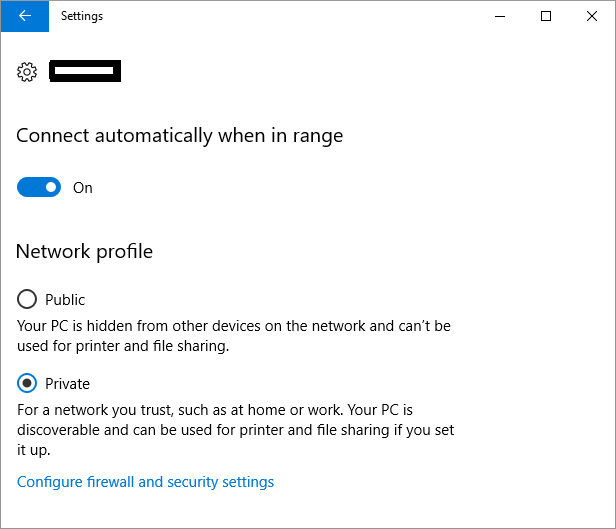New
#1
Network sharing problem between desktops and laptop
Hi Guys,
This issues has been driving me nuts since the 1703 Creators Update. I've searched the web and tried pretty much everything to fix it with no luck.
So I let it slide until now. I've finally decided to raise the issue here to see if the greatest minds in the arena of all-things Windows 10 can come up with a solution.
Here's a description of the three systems involved:
I have three Windows 10 PCs: two identical Dell 9010 desktops (named A9010 and B9010) and a Lenovo T430 laptop. All three systems are installed with installs of Windows 10 Pro 64-bit 1709.
None of the systems were set up with a Microsoft account during install - they were all set up with a 'local' account.
Each system has a data-partition (D:, labelled "Data"), which I have shared, giving full access to 'Everyone':
(Note: any settings shown for A9010 are exactly the same for B9010)
In the Network and Sharing Centre, I have all three systems set up the same. Password protection is off, file and print-sharing is on, network discovery is on:
All three systems are networked via a Netgear C6300BD-202 cable modem/wireless router. The two desktops are connected to the router via RJ54 Ethernet cables. The T430 connects wirelessly to the router's wireless network "mkb".
Here's the problem:
In Windows Explorer, under the 'Network' entry in the side-pane, all three systems are visible to each other.
However if I click on the 'T430' share from either of the desktop PCs (A9010 or B9010), I received the following error:
From the T430 laptop, if I click on either the 'A9010' or 'B9010' share, I receive the following 'Enter Network Credentials" requester:
I've tried every imaginable combination of username/password and everything is rejected.
However, the two desktop PCs (A9010 and B9010) can access each other's shares without any issues.
Looking at the network information for each of the systems, the only thing that stands out is that in the Basic Network Information settings, the two desktop PCs are showing "Private Network", while the T430 laptop shows "Public Network". Not sure if this is relevant, or not:
As ever, I'm grateful for any and all suggestions or comments in my search for a solution to this (very) annoying issue.
Cheers,
Mike.



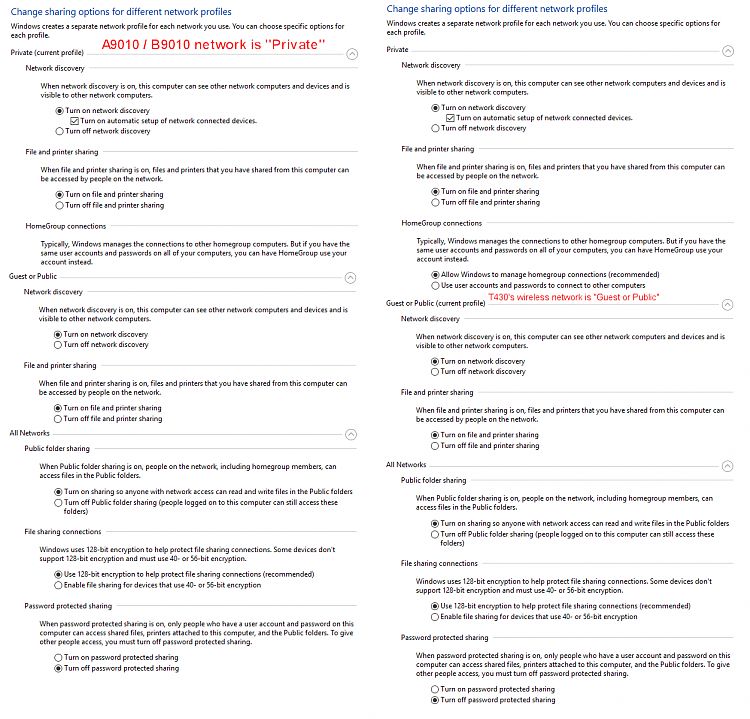
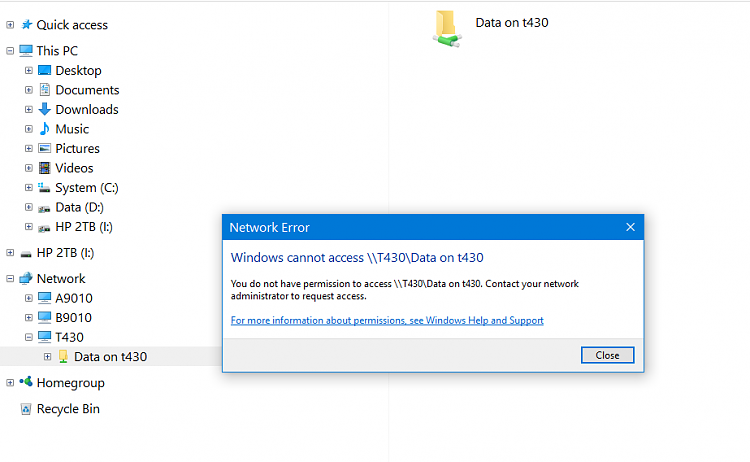
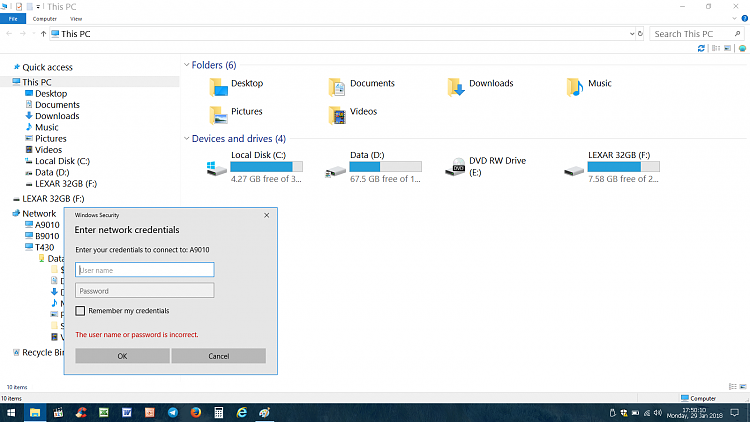


 Quote
Quote