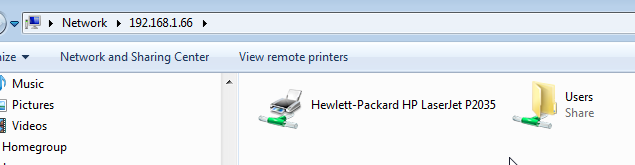New
#1
Cannot see PC on network since Windows 10 reset...
I reset my Windows 10 desktop machine. Now other PCs that previously had connected wirelessly through the router cannot see the desktop machine.
On the other machines I go to File Explorer and under Network > Computer, the only machine that shows up is the one I'm on.
How do I get everything connected again? Thank you


 Quote
Quote