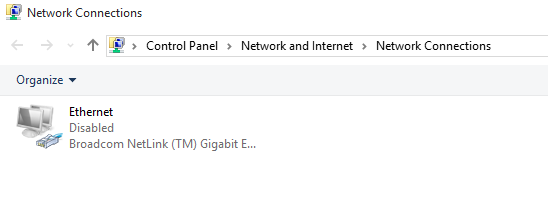New
#11
Connection drops completely when trying to use the Internet
-
-
New #12
-
New #13
I have also disallowed the computer shutting off the network to "save power", still disables.. Any one else have a work around or fix? or we SOL until MS recognizes it?
-
New #14
-
-
New #16
Broadcom Drivers
Any one ever use this?
Download Broadcom Ethernet Drivers
-
New #17
The turning off of power saver features in the Ethernet adapter properties didn't fix the problem. It re-occurred this morning. I have re-installed the Windows 7 image I made prior to the 10 upgrade just so my wife can keep using the machine. Hopefully there will be new drivers soon.
I am disappointed to learn that there is no expansion slot in the XPS 8300. I would have just installed a third party Ethernet adapter that had Windows 10 drivers. If Broadcom or Dell never update the driver, then this machine will be stuck on Widows 7 until its reaches end of life.
-
New #18
-
-
New #19
You could get a USB Wireless adapter or maybe a USB Ethernet adapter for it. From what I read there is one PCIe X1 slot available for add-in cards, just have to find one. I have seen such cards on Amazon, TigerDIrect and Newegg.
-
New #20
I had the same issue after upgrading my Dell XPS the other week. The fix for me seems to be updating the network adaptor driver as mentioned by poster "elshagon" on the previous page of this thread. They linked to this Dell driver page:
http://www.dell.com/support/home/us/...77&lid=4964971
I used the following driver from the R250303.exe file:

It's been fine since, no network drop outs at all.
John
Related Discussions


 Quote
Quote