New
#21
ill get some new shotsI'm confused. Neither of the screenshots in the OP show a complete dl/ul cycle. The ping times to the Ookla test server for both are the same but the top one shows an upload in progress and the bottom one shows a download in progress.
Why not show the results of a completed cycle for both (and clearly label them) if one's supposed to be via ethernet and the other via wireless?
Attachment 173692
Also, given that your concern is on the LAN side of things (Ookla test server on iNet > SuperHub > Asus router > device via ethernet), I'm not sure measuring the WLAN side of things (Ookla test server on iNet > SuperHub > device via wireless) is going to give you a decent comparison.
IMO a better initial comparison would be:
Speedtest test server on iNet > SuperHub > Asus router > device via existing ethernet = result 1
Ookla test server on iNet > SuperHub > device via existing ethernet = result 2
If you have a laptop then do the first 2 tests then add another two tests:
Ookla test server on iNet > SuperHub > Asus router > laptop via 1-3mtr ethernet = result 3
Ookla test server on iNet > SuperHub > laptop via 1-3mtr ethernet = result 4
At least then you're only testing the ethernet connections/components (and any signal loss).
PS - If this is a Virgin SuperHub 3 then has its firmware been upgraded by Virgin Media? The original iteration had well-known problems when used in 'modem' mode.
Hope this helps...
ill have to try some more in the morning as other people are on wlan
Also my superhub is an VMDG480 and is old as balls


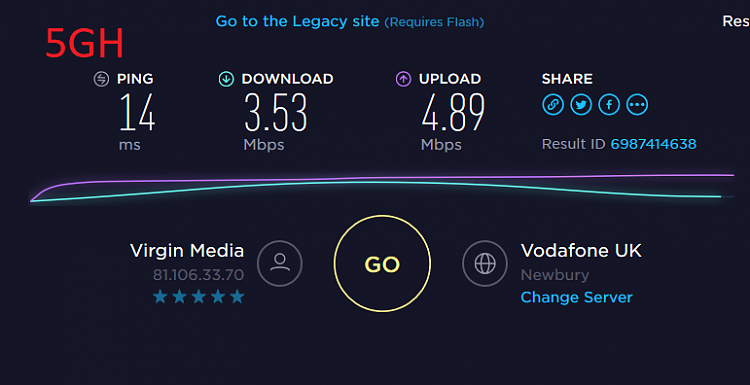
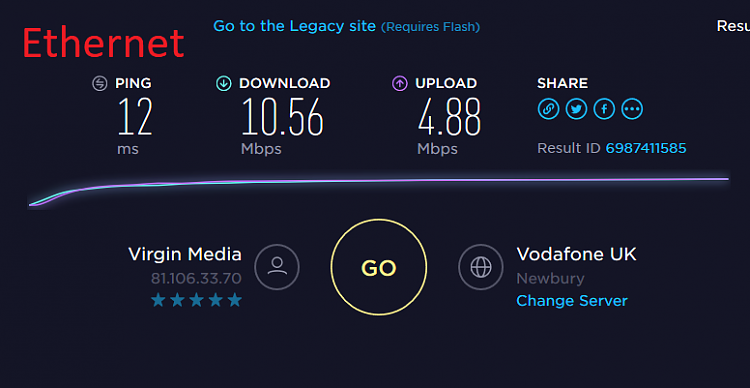

 Quote
Quote
