New
#11
Can't access other user on home network, again
-
-
New #12
Hey rboppy,
Yea, this stuff can get a bit over whelming at times. Hang in there ....
If you haven't already try the following ....
1. On her PC, Un-Share the Suzy folder.
2. On your PC, try net use to check for any disconnected/phantom mapped drives and remove them.
Command Prompt
net use ... List mapped drives
net use X: /delete ... Remove any unknown/phantom mapped drives, where X is the drive letter it shows
Note: If net use does not show a drive letter then you can use the following in Command Prompt
net use * /delete ... Warning this will remove ALL mapped drives
How to Map Network Drives From the Command Prompt in Windows
3. Shut Down both PC's, wait a few minutes and then Start each PC
4. On her PC, create a new share for the Suzy folder, double checking both Share and NTFS Permissions.
5. Before I tried to Map the Drive, I would make sure I could access it from File Explorer > Address Bar using \\JIMS-PC\Suzy
-
New #13
Thanks Eagle51, will try this tomorrow. Interesting I tried the file explorer - address bar on another shared computer and it tried to open it in my Chrome browser, is that right?
-
New #14
Hmmmm Nope .... Normally it should just open the Share Folder (\\JIMS-PC\Suzy) in File Explorer.Interesting I tried the file explorer - address bar on another shared computer and it tried to open it in my Chrome browser, is that right?
-
New #15
1. On her machine, right click Suzy in the Users folder, Properties, Sharing, Advanced Sharing and unchecked Share this folder.
2. Net use did not show a drive letter, I used net use * /delete
3. Windows 10 networking forum recommended executing a network reset which I did and that restated my computer.
4. Reestablished the Share this folder, verified permissions for everyone
5. from the file explorer address bar got this:

Ran the diagnose and got this:
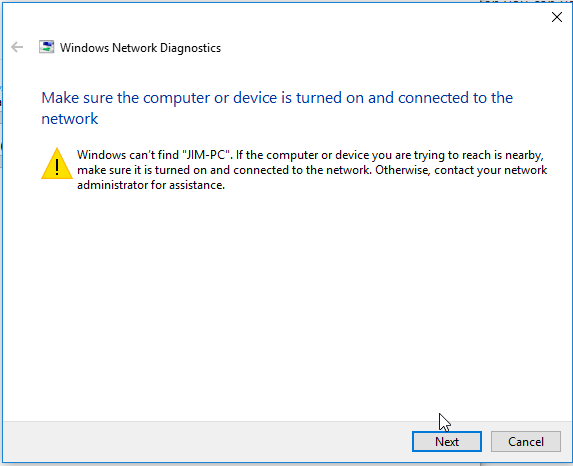
Went into Map Network Drive>Browse and there it was:
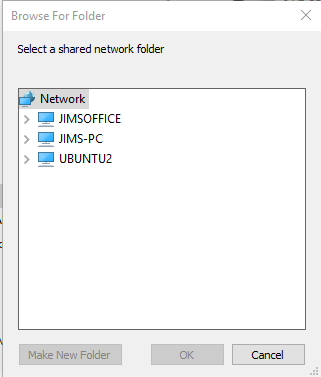
I still could not access Suzy or see me. But I tried going through file explorer again and it tried to open it in my Chrome browser again, this time I could get into the Ubuntu2 share.
One more thing of interest, I have not mapped any drives since I did the net use */delete, either through net use or map network drive in file explorer, but 4 of the 5 drives I had mapped showed up in the drive letter list in file explorer and in net use.
-
New #16
Since you did a network reset ... You'll need to double check the following ...3. Windows 10 networking forum recommended executing a network reset which I did and that restated my computer.
PC is Discoverable
Network is Private
Network & Sharing Settings
Turn On or Off Network Discovery in Windows 10 Network Sharing Tutorials
-
New #17
I just turned on network discovery, tried the file explorer address bar and it tried to go to the browser. Restarted the computer and got the "Windows cannot access..." error.
I"m thinking the problem might be my computer, not hers.
-
New #18
Try connecting via IP is \\194.196.4.1\share name. Replace IP with the correct IP of the PC you won't reach it if you don't have NetBIOS running on all PC's
-
-
New #19
-
New #20
Hey rboppy,
Just out of curiosity ... on JIMS-PC you have two accounts, Jim & Suzy ...
1. Which account are you using when setting up the C:\Users\Suzy share ?
2. Have you checked the Share/NTFS Permissions using the other account ?
Related Discussions


 Quote
Quote
