New
#1
C: drive folder sharing?
Hi all - I have a Win10 desktop for gaming/more complicated work and a HP Laptop running Linux Mint MATE 18.3. I'm having an issue with folder sharing on Win10?
I've got two folders shared from my Win10 machine - the Shared Folder (which is at the default Windows location where I just copy stuff that I want to transfer over, etc) and my Music folder full of my MP3s (the Music folder is at C:/Music) that is shared so I have access to it from my Linux laptop.
The Shared Folder works fine and I can access and read and write to it, no problem on my Mint laptop using Samba, but accessing the Music folder gives me an error:
As far as I can tell, the permissions on my Music folder are set the same way there are on the Shared Folder? I.E. I went into the Sharing options for it on Win10 and clicked Advanced Sharing - gave it a name, checked the 'Share this folder' box, and added a Share permission group of 'Everyone' with 'Full Control'...yet I still don't have access...?
Any thoughts or suggestions as to why this might be?

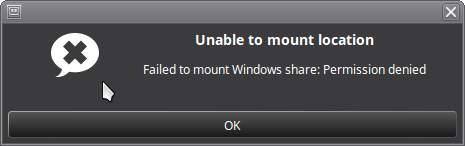

 Quote
Quote





