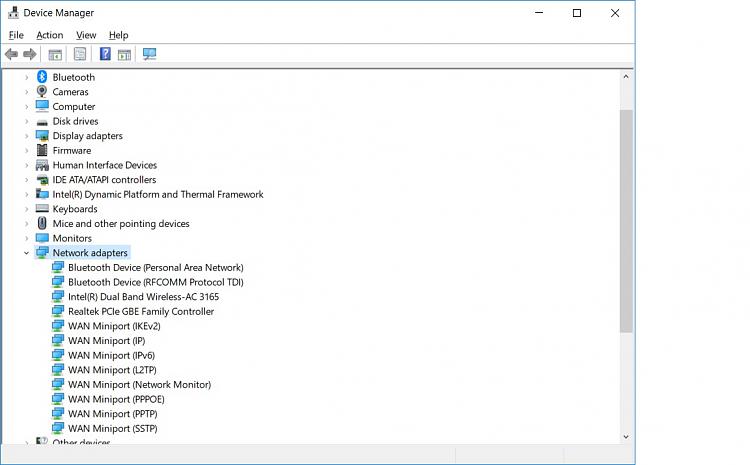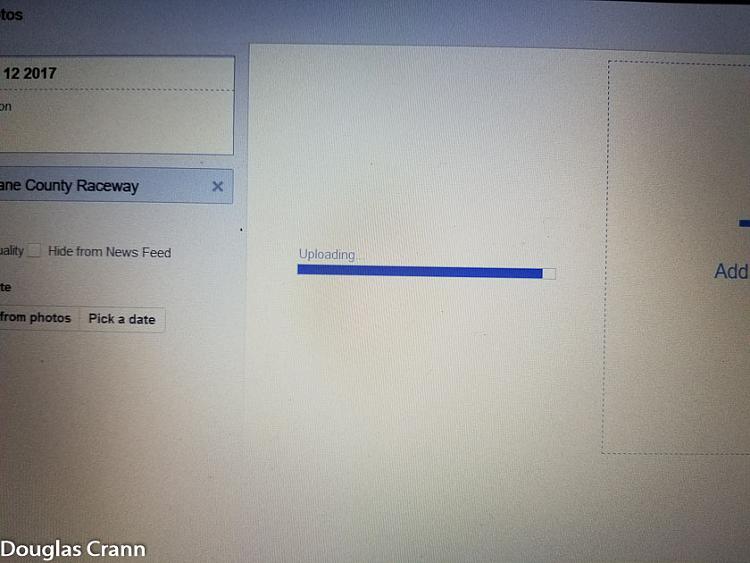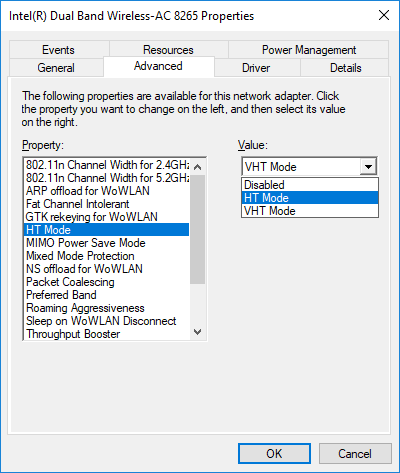New
#1
Very poor connectivity...
Let me start with we have an extremely slow ISP. We are at the "end of the line", only available ISP, other than satellite, is Century Links 1.5mbps d/l. We rarely see .7mbps currently, CL is claiming that we will be on fiber optics by summer. Anyway, here is my problem. I have a Dell Inspiron 15 5000 laptop. My wife has an older HP. We both have cells phones and tablets, all of which do not share this problem. My Dell is damn near consonantly disconnecting from our Network. I have tried both Dells and Intels drivers, neither helps. It has gotten to the point that if I want to upload a 100k image to Facebook I need to go plug into the modem first. If I try to upload the same image using my wifes machine it uploads, slowly, but uploads. Getting very frustrated. Any advice would be greatly appreciated....


 Quote
Quote