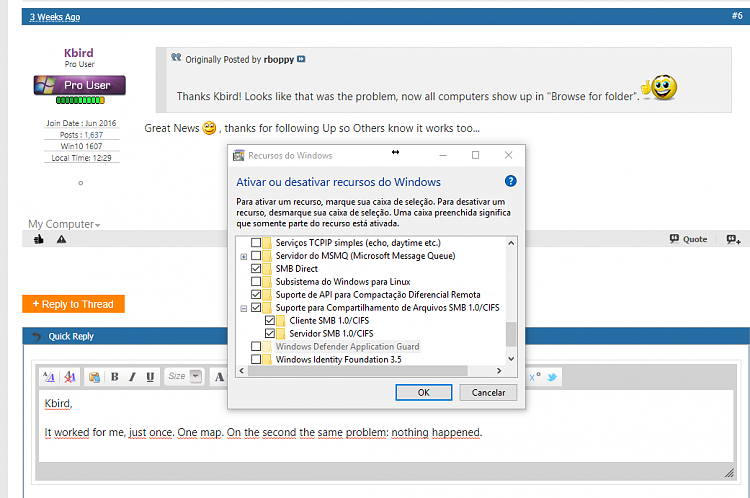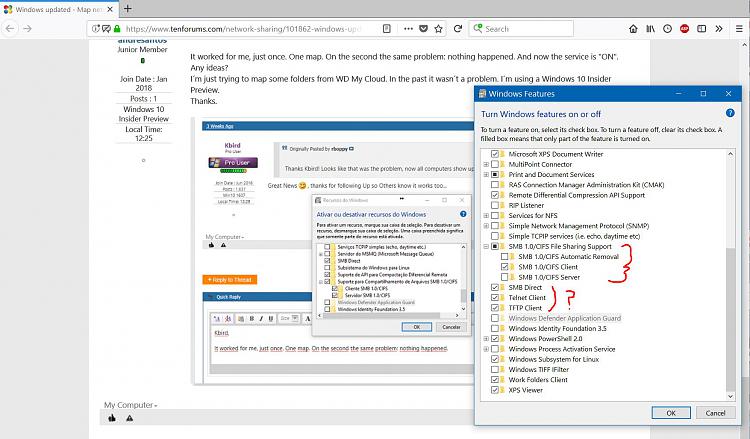New
#1
Windows updated - Map network drive can't find my computer
Got the new update (Build 16299.192), went to map a folder on my computer and Browse for Folder did not list my computer or the Ubuntu computer, only my wife's is listed. The mapped drives I already have work just fine but if I want to add another folder and they are not showing up.


 Quote
Quote