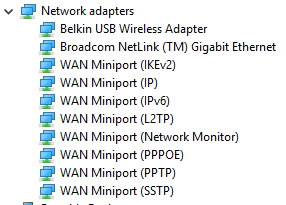New
#1
Having trouble automatically connecting to wifi
Lately, I have been having some major issues with connecting to my home wifi. Within the last week I have updated my PC to the latest build (version: 1709, build: 16299.125). Whenever I boot my computer, its like a roll of the dice if it ends up connecting to the wifi automatically. Also, whenever I wake it from sleep mode it rarely is ever able to reconnect automatically. Another thing I have noticed now is that I cannot connect to the 5ghz channel anymore (this used to not be an issue) as I have only been able to manually get it to connect to the 2.4 ghz channel on my router.
About half way through being on the previous build I was on it started having trouble, but before that, it was not having any issues at all.
Some things I have done already are:
-Removed the wireless adapter from device manager and rebooted my computer to get it to reinstall itself. This does not work.
- I have also turned off the setting "Allow the computer to turn off this device to save power" setting
Any help will be greatly appreciated.


 Quote
Quote