New
#1
The mapped network drive could not be created...
We have 4 networked computers, 3 Windows 10 and an Ubuntu. After one of the last updates the only way I could get on my wife's computer was to use this format: \\JIMS-PC\Users\Suzy, when I used to browse to her computer through the Map Network Drive her drive didn't show up. Now when I attempt to go to her drive using that format I get this error:
There is no problem getting on any of the other computers. And she can get on my computer. Any ideas?

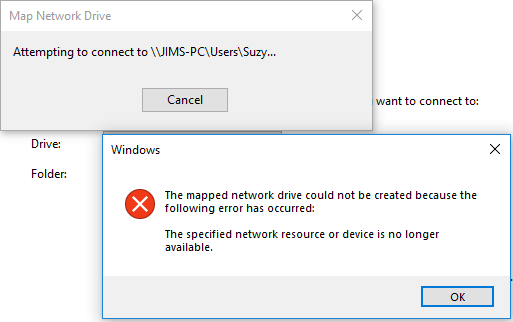

 Quote
Quote
