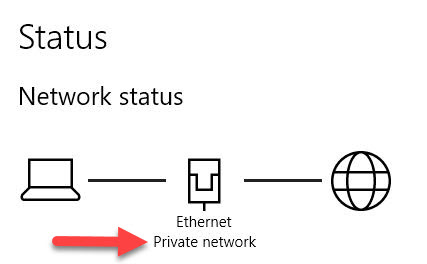New
#1
access to a network drive by a win10 user
hi all,
I have a small network and from a pc, even by a single user who has access from that pc, I do not see an external drive on the network
another user who logs in from that pc has no problems
all the other PCs and their users see that drive, no configuration made to see the drive
I think I've tried them all, I think ... does anyone have ideas on what I could check on the settings of the individual user?
Thanks in advance


 Quote
Quote