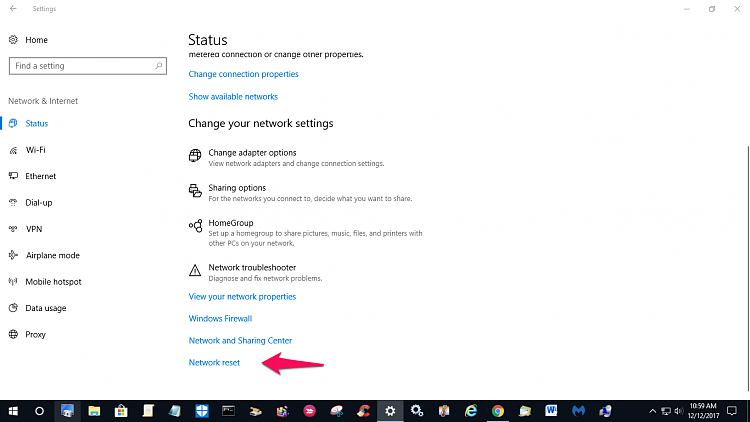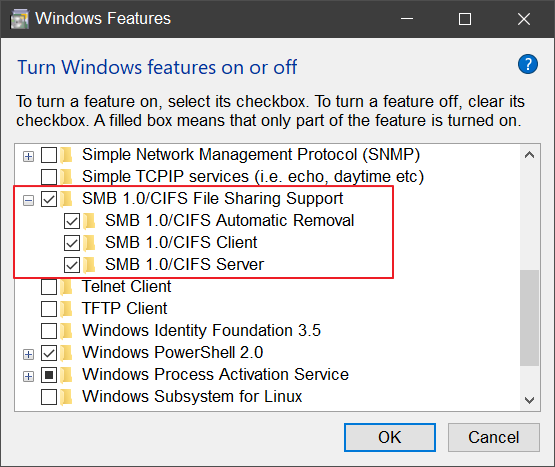New
#1
Home network - not all computers can see each other
Hello,
Here's my problem. We have three PCs (one a laptop) connected to our router. Mine, is W10 Pro x64, hardwires into the router; my wife has a W10 Home x64 laptop, connected by an ethernet power plug, and downstairs we have a W7 Pro x64 working as a media server.
All are set up to use the same Workgroup.
All have the same advanced private sharing options.
All have been rebooted multiple times, as has been the router.
Nothing changes
On PC1, I can sometimes see PC2, but not at the moment. The PC itself is not listed in "Network"
On PC2, all 3 PCs can be seen
On PC3, it can only see itself
PC1 has Homegroup activate - it always fails however when I try to activate it on either of the other 2 PCs.
This is very frustrating, as we all need to share each others machines. Ho won earth can I diagnose and fix this, as it is driving me mad!
Thanks in advance
Jeremy Poynton


 Quote
Quote