New
#11
Office 97 no longer compatible after 1709 update
-
-
New #12
Office may not install (NTVDM seems to be required for ACME.exe) but many of the component programs still run, although some may have security concerns.
Just opening both Excel and Word (and Powerpoint) from the Office files of the Office 97 CD copied to a folder on the network still works on Build 17040 x86 the same as it always has in Windows 10 (some warning about StdOLE.dll not found, but that has not caused a problem with that old technology).
Installing Office 97 may now be a problem, since much of it is now deprecated, whereas old .doc and .xls format files seem to work as they ever did. With Office 2007 File Converters, .docx and .xlsx may also be used by 97 Office components. Office 97 hooks into the Windows 10 printing system the same as ever, making it easy to print PDF files or to any modern printer, local or networked, with the same quality as more up-to-date Office suites. I had no problem on 17040 x86 today:
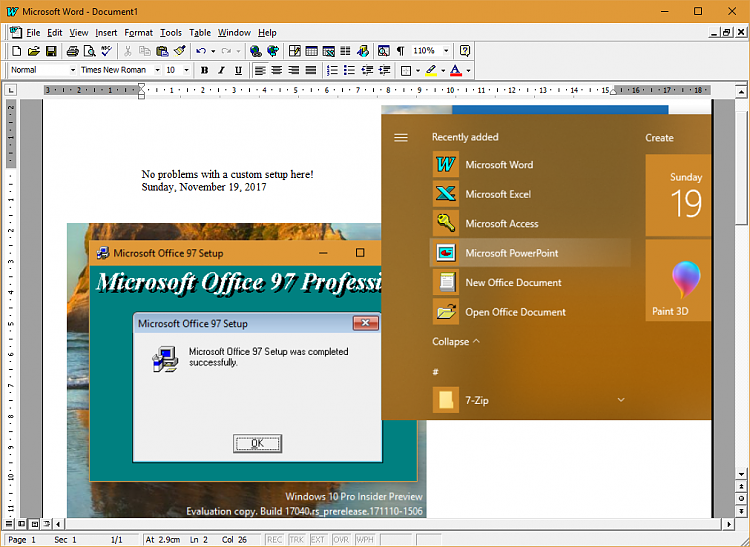
Any call to WinHelp/Winhlp32, of course will not work unless the XP Winhlp32 executable workaround has been used, which has been discussed at length on the General support forum here on TF.

postscript: Still running fine in 64-bit FCU 16299.64 too:
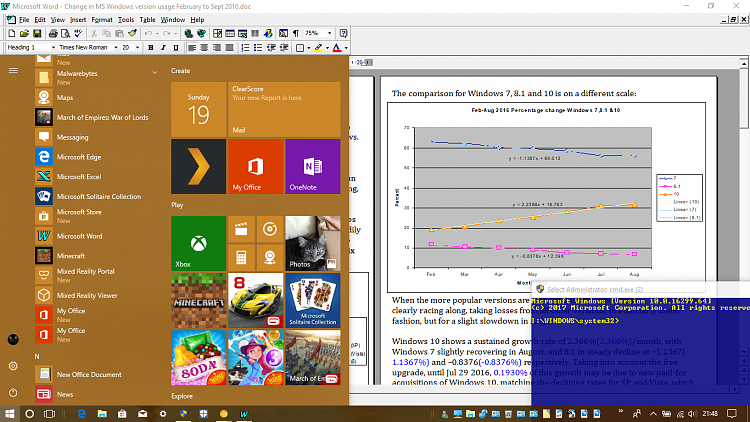
Last edited by Fafhrd; 19 Nov 2017 at 16:50.
-
New #13
-
-
New #15
@Paul Bacon - If you have a CD with Office 97 on it, just copy all files to a folder in your users folder, and either just make shortcuts to Winword.exe and Excel.exe to your desktop, or wherever you want the shortcuts to be. I ignore the error messages, they are generally unimportant - to do with Object linking and embedding - which is simplistically about editing one type of Office document from within another type of document, like updating a spreadsheet or presentation from within a Word document.
Alternatively, what I did today was run the Office 97 setup, as a custom setup, making sure I did not add all the clip art samples, Office Assistant (Clippit) and shortcut toolbar , Binder, Bookshelf, old Outlook versions, fast-find, and so-on, just the main programs and their associated productivity add-ons that I wanted. That selection process was the longest part of the operation - Setup took less than five minutes to complete, overall, for just over 100MB of installed files. The Office 2007 compatibility format converters take longer to install, I think.
Office 97 is an amazingly portable office suite, with a tiny footprint and amazing speed by today's standards.
-
New #16
-
New #17
Just an update...
We had Office 2000 kicking around here, collecting dust, so I tried that. That successfully installed and opens without issue, so I'm back up and running. I can now open all my Word and Excel files.
I do have to open the docs from my networked XP desktop computer from within the program, but that had been the behavior before, using '97. All Word and Excel files residing on my remote Windows 10 laptop (into which I installed Office 2000) open normally with a dbl click.
I appreciate the help here. I went around and around looking at the suggested options, but I really did want to continue with Microsoft's Word and Excel.
I wouldn't mind paying for the newer versions, but I just don't use them enough to justify a yearly subscription. I would just like to install something I can use without having to be online, or having to jump through hoops to continue using. Just like in the "old" days.... :)
Thanks again.
-
-
-
-
New #20
Related Discussions


 Quote
Quote

