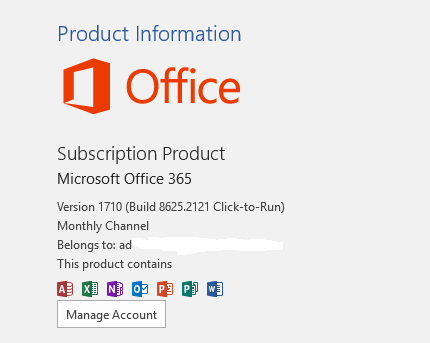New
#1
FCU broke Outlook and Word, what worked
The problem: After Fall Creator's Update , Outlook and Word would start to open, then display "Outlook [or Word] has stopped working" dialog box
The cause: Outdated nVidia drivers
What worked:
1. (Temporary) Renaming c:/Program Files/NVIDIA Corporation/nview/nViewH64.dll to nViewH64.old
2. (More permanent) updating the drivers for my K2000M video board
What didn't work:
1. reinstalling outlook, or the office suite, or even a clean office suite install (which is to say, MS tech service's universal approach is worthless)
2. disabling windows defender
Background:
I naively clicked the "update and restart" instead of "restart" the other day. I got fall creator's update. The problem was, Outlook now crashed upon opening. I called MS Tech Support, and after 4 or 5 hours and several reinstalls (outlook itself, the whole office suite, and an clean install of the whole office suite) during which time MS Word and Outlook failed in the same way, we thought it was fixed. MS Tech Support and I terminated the online session, but later when I rebooted outlook and work started crashing again. After waiting an hour on the phone for Level 2 support, then being promised a call back within 2hours and not getting it, and calling in and waiting on hold for a Level 2 person only to be hung up on after waiting 15 minutes, I got in queue to talk to someone again.
While I was waiting, I figured out the one gripe against MS tech support is that their only solution is to reinstall stuff(see above). It seemed idiotic for them not to open event viewer to see if they can find clues. As I'm thinking this, I realize "Hey! I'm an engineer! I should be able to figure this out! I'll look at Event Viewer!". So I opened event viewer, and the answer (in custom views/administrative events) was as clear as day. My nvidia video driver was causing the problem. Here's the event details:
Faulting application name: WINWORD.EXE, version: 16.0.8625.2121, time stamp: 0x59f8f127
Faulting module name: nViewH64.dll, version: 6.14.10.14847, time stamp: 0x58524e98
I renamed the dll to nViewH64.old and the apps worked. I updated the drivers, from the nVidia site, and the apps worked.
Microsoft could have saved me and it several hours of time had they just asked their techs to look at the event viewer. Had they done that, they could have solved the problem in minutes. Or at least pointed me towards nVidia.
But I'm back up and running.
Last edited by WizardOfBoz; 09 Nov 2017 at 11:51.


 Quote
Quote