New
#1
Microsoft changed someething in the Office 2016 setup?
I have product keys for Office 2016 Pro on MSDN, using those keys I can activate office 2016 by just entering the product key. MSDN has been migrated to a new Visual Studio Subscription site. On that new site under product keys I have my old Office 2016 keys listed as "Office Professional Plus 2016 (Discontinued) and new keys listed as "Office Professional Plus 2016". The discontinued keys still work, I'm still using them.
here's the weird part. Just tried to use one the new keys and I get menu's I have never seen before.
Sorry for the quality, camera acting weird on me. They looked fine in the viewer. I'm logged in with a local account on this PC. I only went as far as the last screen shoot. If I don't do the redeem online, office will not activate. It just asks for a product code and starts all over. If I enter one of my original MSDN keys on that first screen, it activates right away without the add this key an account stuff. If I use one of my new keys I'm back in the add this key to an account loop. I'm debating starting all over again after switching to a Microsoft account to see what happens.
Anybody else seen this? I did a quick forum search and didn't find anything?

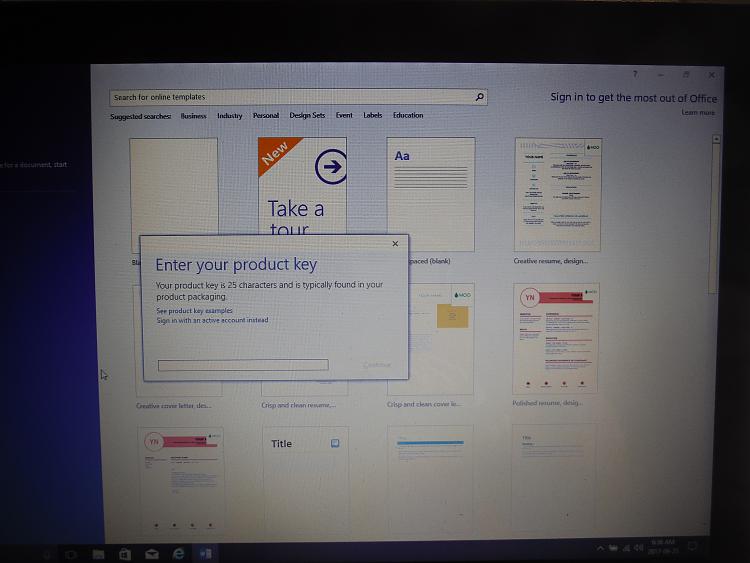

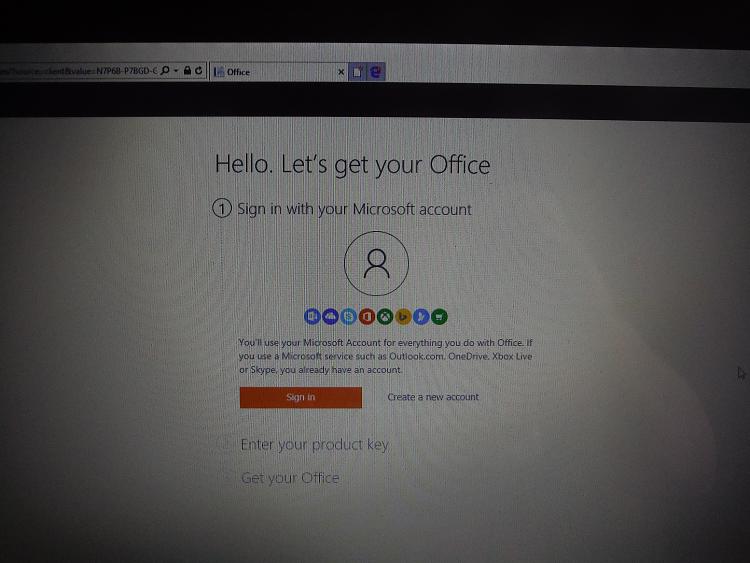


 Quote
Quote
