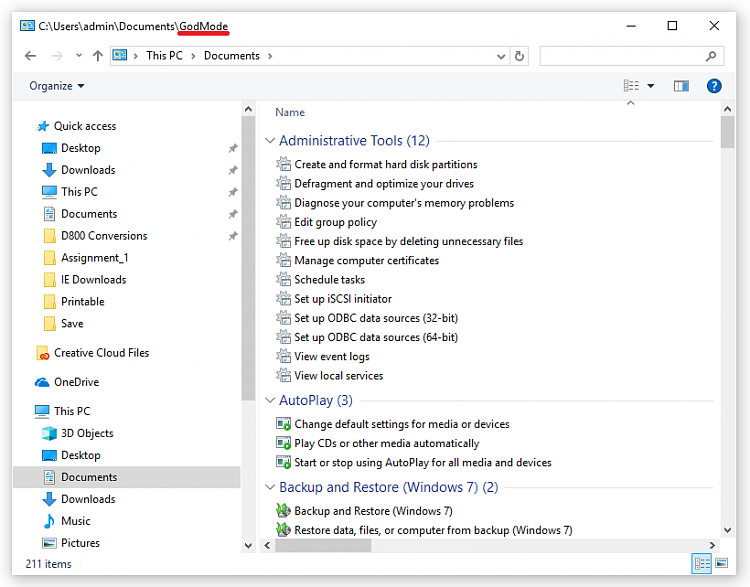New
#21
MS Ofice 2016 crash when inserting hyperlink
-
-
-
New #23
But not on Desktop... You have shortcut in Documents folder. in my case, I've always put it on Desktop
please disregard this... I've put more info in the post below
-
New #24
OK, checked now and it doesn't crash for me. Office 365, latest monthly build on Insider.
This doesn't really mean anything, since Godmode is not the same as it was a year ago, and is not the same on Insiders builds as it is on e.g. 1803.
Could be that one of the items that is gone from Control panel was causing Office to crash, or MS has fixed it finally.
-
New #25
This might help...
Try the "Disable hardware graphics acceleration option" setting from within the program. This has worked for me when all other settings failed.
Related Discussions


 Quote
Quote