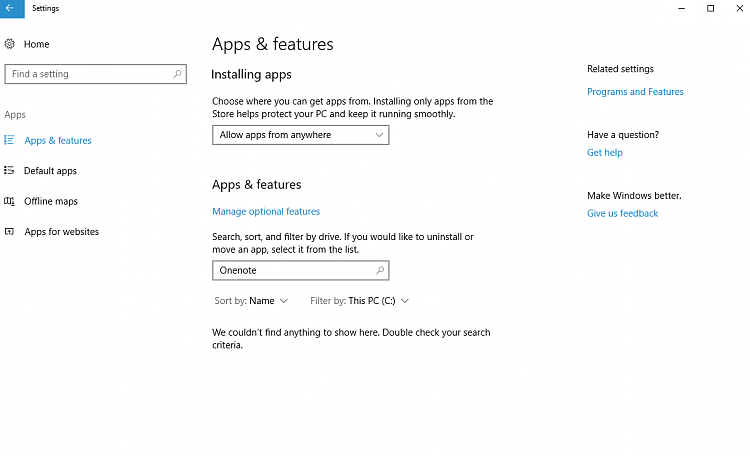New
#1
How to uninstall Onenote 2016
I have successfully uninstalled Onenote using the Power Shell. Now I want to do the same with Onenote 2016 but can't figure out how to do it. I have right clicked Onenote 2016 in the Start Menu and then chosen Uninstalled but Onenote 2016 is still there.
Will someone please help me here?
Thank you.


 Quote
Quote