New
#1
Outlook 2016 repeatedly ask for user name and password
-
-
New #2
I have Outlook 2013 and I also have that same issue occasionally. It's all random and comes and goes by itself. Have never figured out why it is doing that.
-
New #3
The OP's problem seems to be specific as described, but I get it transiently when the pop server is playing up either with my ISP or through the domain the specific email address is at.
A couple of years back, Virgin Media in the UK had an email server issue which they wouldn't initially accept, then wouldn't acknowledge, then took ages to deal with until I wrote to the CEO - at which point they told me they HAVE to handle it one on one and resolve it. That caused the message box to pop up repeatedly, but it did result in them fixing it.
I haven't noticed it with a minimised window myself.
-
New #4
 I only ever see it when my ISP is doing server maintenance. I don't know whats happing with the OP though?
I only ever see it when my ISP is doing server maintenance. I don't know whats happing with the OP though?
-
New #5
I should have mentioned all of my email accounts are POP if that makes any difference.
-
New #6
Mine is POP also. I'm trying to imagine what would trigger that, but coming up empty? It just doesn't make sense that it should do that just because its minimized? I'm not saying its not happing, just that I'm baffled that it is.
-
New #7
Sorry alphanumeric but I didn't discover it also happens when Outlook in not minimized until yesterday. I created a new profile and thought the problem was solved for a while but it started again. Go figure!
-
New #8
I think you'll find then that it's not Outlook causing the problem.
Have you increased the timeout settings in the email account details?
-
-
New #9
Thank you Sualdam.
I expect you are right about it not being an Outlook problem but I don't know what to do about it.
Exactly which settings are you referring to?
Thank you.
-
New #10
If you go to File >> Account Settings, then select the email account you are interested in and click Change, the settings dialog appears.
Click More Settings then select the Advanced tab.
Make sure the Server Timeout is set to long.
Also, it might be worth checking with your ISP that you have exactly the correct options set in this tab (and the account in general). I know from experience that Virgin Media in the UK fiddled with theirs at some point and the original settings didn't work so well, though they did still work after a fashion. One change they did involved having to use your full email address as your username in here instead of what had worked for the previous ten years without fault, and they also changed the ports and security settings (all of that is a little hazy as Virgin tech support is also hazy).
If your password/username is being rejected then it probably isn't a timeout issue.
Related Discussions

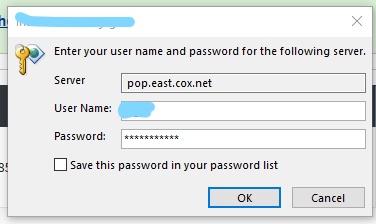

 Quote
Quote