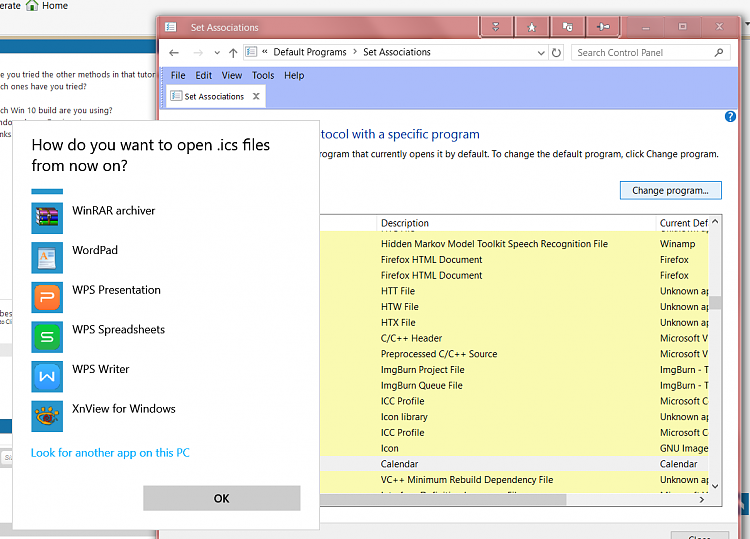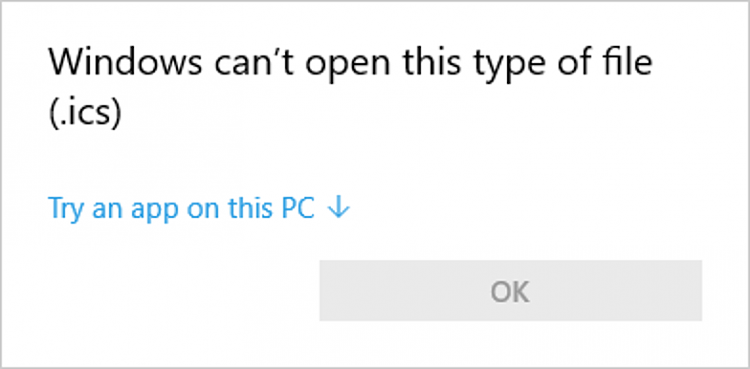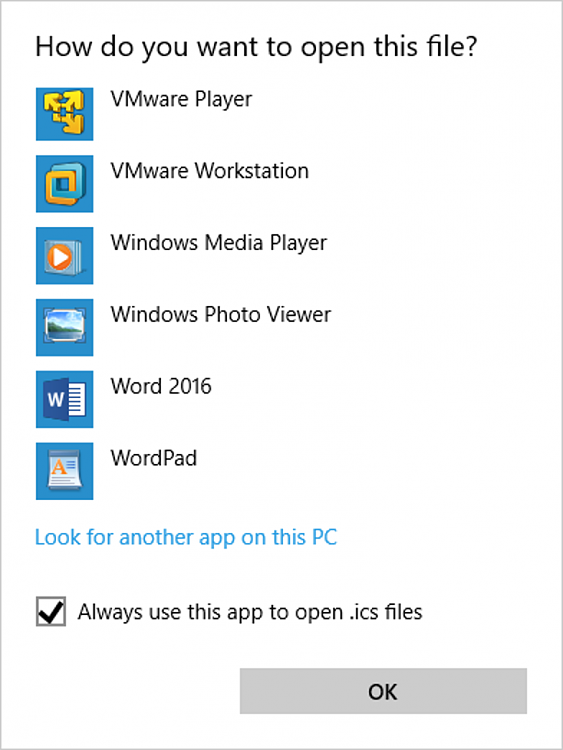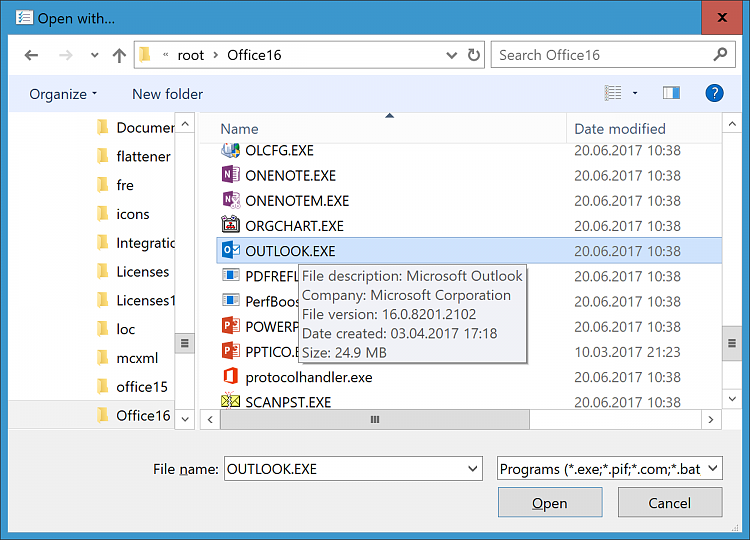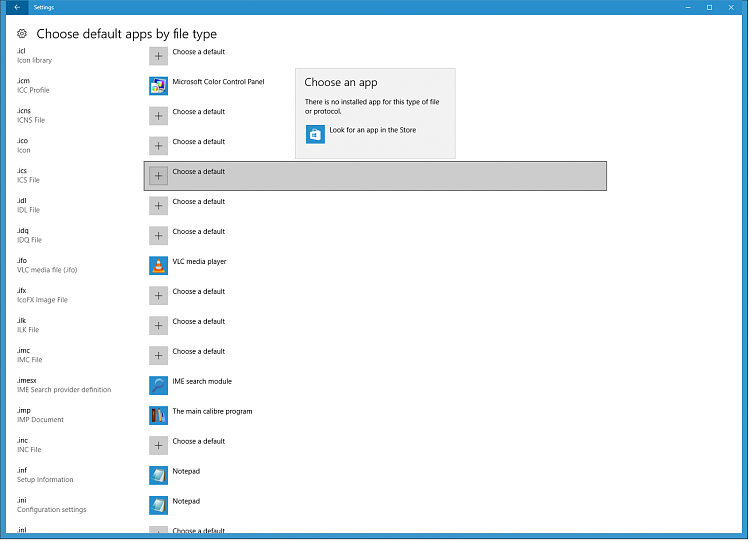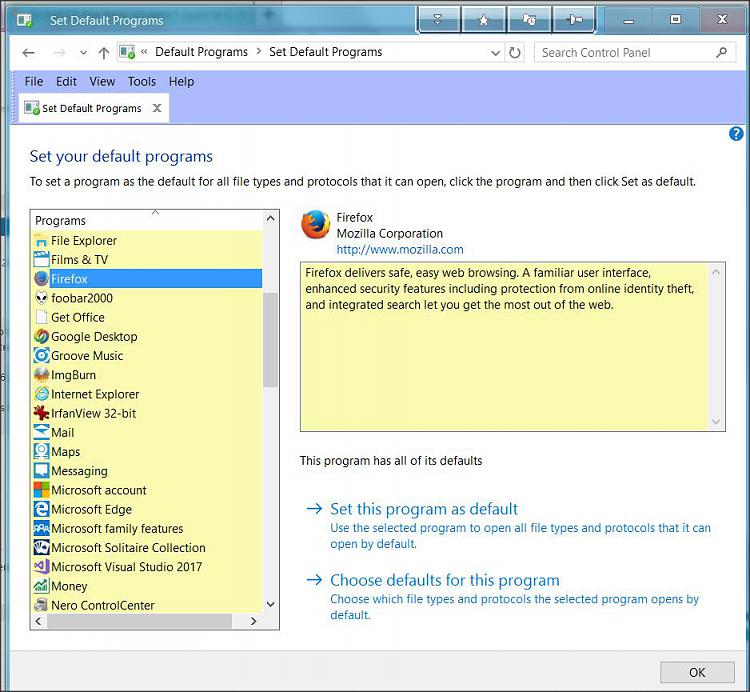New
#1
How to assign Outlook as default handler for .ics files?
This Windows 10 is getting crappier and crappier!
Apparently due to some recent Windows 10 update the default application to handle .ics (calendar) files is suddenly set to the Windows 10 Calendar app. Since I never use that crappy app I wanted to assign this back to Outlook 2016, which I am using as my day-to-day PIM. But when I try to assign the default for this file type back to Outlook the default application dialog only displays the options "Calendar" and "Search the store for an application". There used to be a link "choose another application" here, that would allow to assign the file type to any locally installed application, but that link is gone! :-O
So, how to I re-assign this .ics file type back to Outlook 2016???



 Quote
Quote