New
#1
Outlook 2010 not connecting to server
I uninstalled Outlook 2010 and reinstalled it and now it will not connect to server and will only work offline and I cannot make it go online!
I have tried to delete my Hotmail account and add it again but I must be doing something wrong as I keep getting errors.
This is what I have tried to add my email account again;
When I click Next I get all these messages;
And this security box keeps reappearing even though the password is correct!
What am I doing wrong and why does Outlook 2010 does not connect to the server even though it is allowed through the firewall?
Help will be much appreciated.






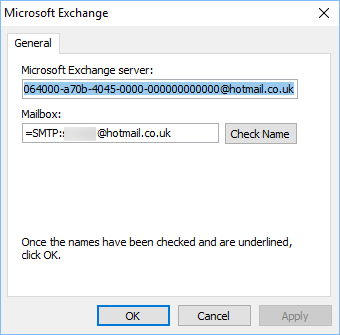



 Quote
Quote


