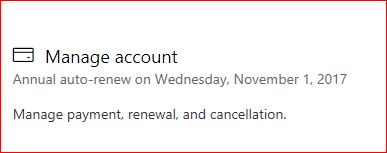New
#1
Office 365
Hi
Is anyone else having an issue with Office 365 this morning? I logged in earlier all was OK, just turned the PC off and done a few things, when I turn on it is asking me to turn on my auto renewal....
If I go to account options in Outlook
I did click on the above and auto renewal is turned on, and I started a chat with support who also say it is activated... He did suggest doing a re-install but that did not work.... and I tried logging out/in of Office
..
Could there be an issue with Microsoft servers? It seemed to have appeared all of a sudden
Stuart




 Quote
Quote