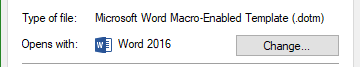New
#1
Word 2016 is not using the up to date word document
Word 2016 is not using the up to date word document. When I go to save after opening up a brand new word doc. It tells me it will be updated to the latest word doc. I am using Office 2016 Pro on Windows 10 64bit HP laptop. Any advice would be welcome.
Thank you in advance.
Last edited by hollyoaks777; 16 Apr 2017 at 09:59.


 Quote
Quote