New
#11
No, that is the problem. I was hoping someone would post how to get around this. But nothing yet other than another user with the exact same problem.
No, that is the problem. I was hoping someone would post how to get around this. But nothing yet other than another user with the exact same problem.
I have the latest version of Office 365 installed on 2 PC's and have not run into this issue. On my desktop I did the Creator update through Windows update and Office worked like it always did. No issues. With my laptop, I did a clean install, installed Office 365, and again, no issues.
To further add, I'm currently taking a basic computer class (required for my degree), which is mostly Office 365 class, so I'm using it a lot - Word, PP, Excel, and now Access. No issues even after the Creator upgrade. Same goes for Outlook, no issues.
Just FYI.
I'm going to fall back (with a disc image) to an earlier version of Win 10 (before the creators upgrade and possibly an Office 365 update) and see what happens. I have a Macrium Reflect full disc image of the current configuration so I can recover if need be.
One thing I noticed is the reference to SkyDrive, believe that was renamed to OneDrive some time back and maybe the sync feature has a problem with that.
Where are you seeing "SkyDrive. I know the OP mentions it, but it doesn't show in the images posted.
Edit: I see it in the second image. Yeah, that's a problem. There is no more "SkyDrive". It should be OneDrive.
For some odd reason it seems you still have the old SkyDrive folder in your system and the PC is pointing to it instead of SkyDrive. You need to insure all your docs and stuff is in the OneDrive folder, and NOT the SkyDrive folder. You also need to insure your profile is using the OneDrive folder, not the SkyDrive folder as SkyDrive is no more. To be honest I'm not sure why that folder is still there. It should have been at least removed with the Anniversary update. Probably with the TH2 update.
Anyway you could manually delete it once you move all folders and files out of it. Should solve your issue.
Good luck.
Well this is strange my problem with Office 365 has now suddenly disappeared, all is now working as it should!!
I restored, with a disc image, back to where I was before doing the Creators upgrade. All worked as it should (see screenshot). I did the Creators upgrade and its back to screwing up again but the search panel is slightly different as it doesn't show the path (see new screenshot). Office 365 was not upgraded so it has to be something in the Creators upgrade.
Here are the screenshots, 1st one is after Creators Upgrade and second one is the correct one (before upgrade)
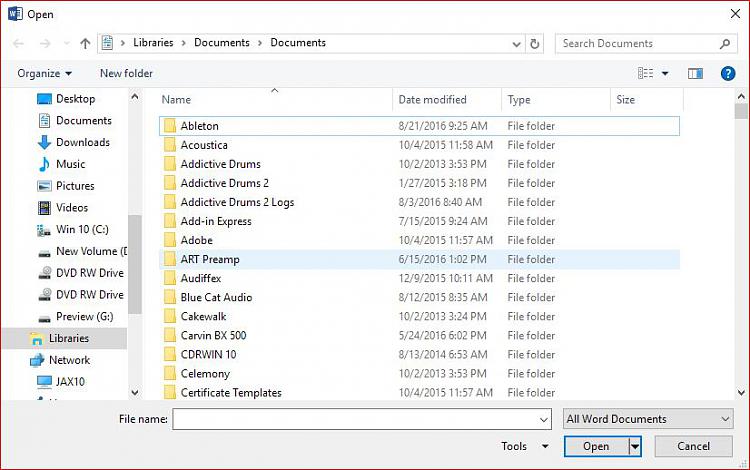
Did you even take notice of my post concerning your "SkyDrive" issue? I see you made no mention of that.
And I doubt Creator is screwing up Office 365 or else many, including me, would be complaining about. I think the issue is that SkyDrive folder.
Anyway good luck.
Tell me how to fix it then. I don't find a "SkyDrive" folder anywhere. I can't find any option in Office 365 apps for that.
The Creators Upgrade caused the problem. How??? It worked OK before the upgrade, after the upgrade it did not. I've done the upgrade twice and both times it comes up with the problem.
I've never used SkyDrive/OneDrive, everything I've done has been stored locally, no cloud based storage (unless it did it on its own).
There obviously is a Sky Drive Folder as it is showing in your second image posted in the Address bar 'path' after Users\Jack\. It there were no such Folder it wouldn't be listed in that path.