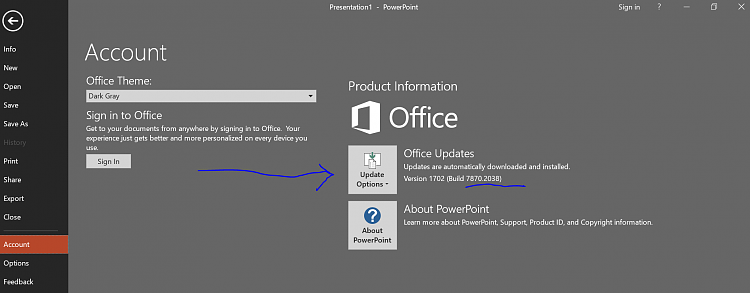PowerPoint 2016 - All presentations blank
-
PowerPoint 2016 - All presentations blank
A strange issue, hoping someone has a fix or workaround.
Starting a few hours ago, all my PowerPoint presentations are blank as shown in screenshot:

Notice that the presentation shown above is (should be) full with graphics and text, each slide, and was shown correctly only a few hours ago. It is also correctly shown online as it's saved on OneDrive, I can see it and work with it in PowerPoint Online. This issue only applies to PowerPoint 2016 desktop app.
The above is just an example, all my presentations are blank at the moment using PowerPoint desktop app, all fully OK when seen online. Also, when making a new presentation I can only add text but not change design or background image.
Windows 10 PRO x64 Build 16170 EN-GB, Office 2016 Build 7967.2082.
Any ideas welcome.
Kari
-
-
Looks like a display driver issue, has windows update just delivered a new (broken) driver?
-
Looks like a display driver issue, has windows update just delivered a new (broken) driver?
How could it be a display driver issue when everything else works? I mean absolutely everything, I can even play the same presentation in browsers from OneDrive.
Only failing application is PowerPoint 2016. Office repair options used, no change.
-
-
How could it be a display driver issue when everything else works? I mean absolutely everything, I can even play the same presentation in browsers from OneDrive..
Powerpoint is accessing the driver's functions directly, probably using functions not available (or not used the same way) in the browser. It wouldn't hurt to see if you had your driver updated about the time this problem started.
-
-
Would it be too large to post, maybe compressed to meet requirements of the site? I have Office 2013 on a computer and could check it for you.
-
Would it be too large to post, maybe compressed to meet requirements of the site? I have Office 2013 on a computer and could check it for you.
Thanks but I already know all presentations work on other machines, also they all work online when seen on OneDrive or embedded on other sites.
There's nothing wrong in my presentations, it's just that on this one PC they suddenly started to show blank slides, no content.
-
Here's an example, a simple presentation from our Custom ISO Live Workshop a few weeks ago.
It's OK online and on all other machines, can even be embedded like this:
The same presentation, from same location as the above embedded version (from OneDrive) looks like this on this one PC in desktop version of PowerPoint 2016:

-
-
Update: complete removal and reinstall of Office 2016 did not fix this, issue remains.
All other Office desktop apps working perfectly, everything else in Windows working as well.
-
Hi there
@Kari
not sure what the problem is -- works fine on my machines
I've got the latest versions though -- there was another update today.
Perhaps try and do the updates and see what happens
Here's the latest version :
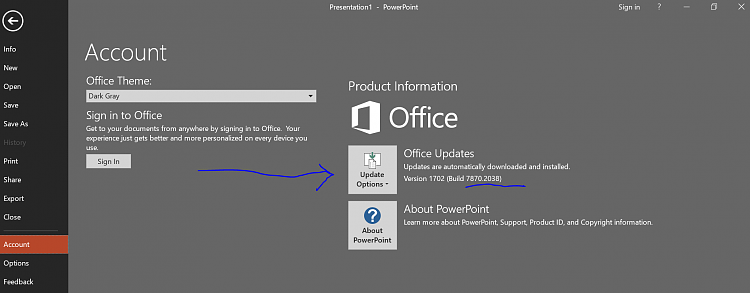
Cheers
jimbo



 Quote
Quote