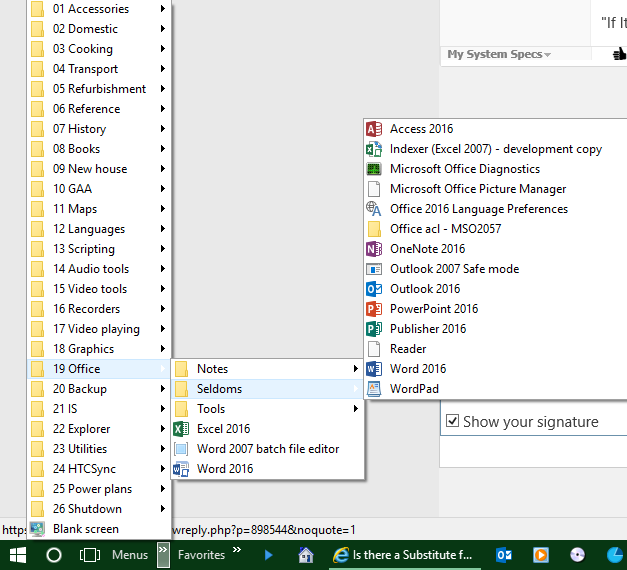New
#1
Is there a Substitute for the Office Shortcut Bar?
Hello ALL:
My wife used the Office XP Shortcut bar to keep a quick way to launch software within categories.
Is there an equivalent she can use in 64 bit Windows 10 with Office 2016? Her main goal is to have a small group of Icons separated in categories.


 Quote
Quote