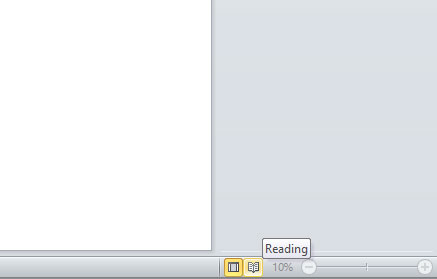New
#1
Outlook 2010 display changed. Like Projector view
Dear Team,
My outlook 2010 display setting has changed automatically. It looks looks projector mode but it is not. I tried the following
1) Restating / Rebooting
2) Uninstall and reinstalling
3) antivirus scanning
Still not resolved.
It is not coming back to normal view
Kindly guide me guys
Regards,
Rahul


 Quote
Quote