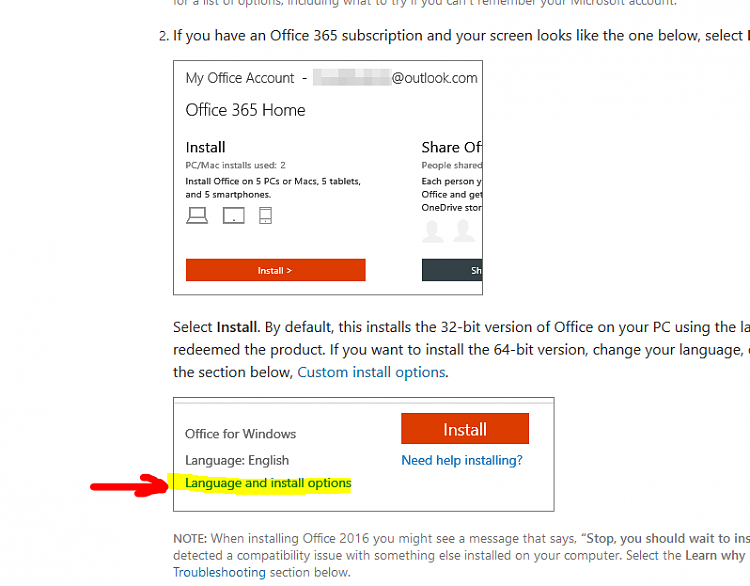New
#1
How do I reinstall Office after network failure?
I have a 5 subscription to Office.
I have a Intel STK1a32WFC computer.
I had to delete it to upgrade to the Anniversary Release of Win10.
After installing the upgrade, I started the download of Office &
about hallway through install, my Internet connection failed.
When I was back on-line I tried to start the installation again!
Then gave me instructions on how to remove the failed Install.
None of the instructions worked! It keeps saying "Wait until the present download is complete"
What do I do now?
Tully


 Quote
Quote