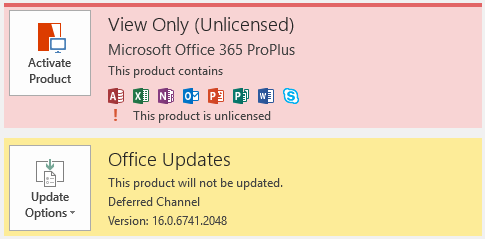New
#1
Revert back to earler version of Office 365?
I have Office 365 that I installed on my son's PC... he mainly uses Outlook. He is blind and uses a screen reading software called JAWS that enables him to use email and the computer in general. While I was on his computer yesterday I noticed there was a Office 365 update so I told it to update. Now after the update his JAWS navigation has become more difficult with his Outlook mail things don't read out the same. He was pretty frustrated about that so unbeknownst to me he tried a Restore (System Restore ? I'm not sure) but whatever he did required me to reinstall Office 365. He couldn't open Outlook because of error screens but after reinstalling it appears to be back to normal, or in the state it was after the initial update. My son still is stuck with an update that makes navigating Outlook much harder.
Now keeping in mind I had to reinstall Office 365 is there a way to revert back to an earlier version of Office 365?


 Quote
Quote