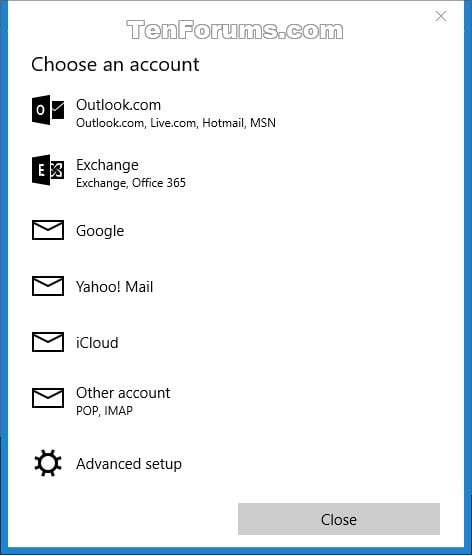New
#51
If you guys allow me to express what I have got during my trials and errors ......
If a secondary calendar is created in outlook.com, it shows up in the modern calendar app in all the devices connected to that microsoft account. If it is altered/deleted using the installed outlook client (outlook.exe; as a part of Office 365 or standalone) that is installed to any of those devices, then it is altered/deleted in all the devices.
I have not tried with OWA as neither me nor my workplace is a subscriber of 365. I believe that it will be the same as above.
If a calendar is deleted using the free mail account outlook.com (hotmail) and no sort of paid outlook is associated with that microsoft account, then the deletion of the calendar does not have any implication in the modern calendar app.
Removal of microsoft account does not work, as whenever the old account is assigned back, the secondary calendar comes back.
Outlook and Outlook.com are different animals, but it seems that if you pay for outlook, it enhances some capabilities of outlook.com as well.
I did not found any role of UAC here.
I am not saying that it is the conclusion, it is just what I found.


 Quote
Quote