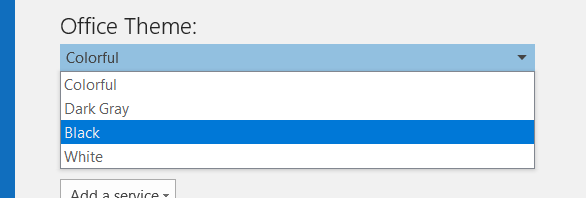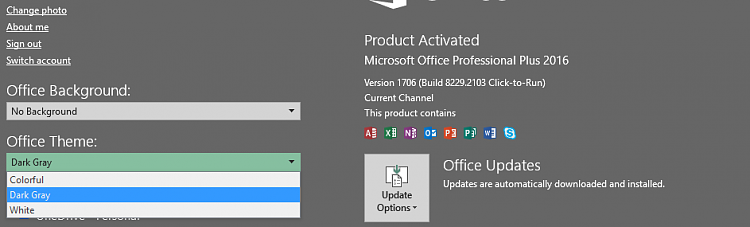New
#31
I'm on the Insider Preview of Office 365 ProPlus 8326.2070, which is the conservative version; there are others who are further out there on the cutting edge.
I have Colorful, Dark Gray, Black and White. I've checked them all and they work. For myself, I use colorful.
Dumb question, but have you checked for updates lately?


 Quote
Quote